Manage Stock Alerts
This user guide provides instructions for setting up and managing stock alerts in your Med SPA inventory. These alerts help ensure timely notifications when product quantities fall below the set threshold, preventing shortages and supporting efficient inventory management.
Understanding Terminologies
Stock Alert
A stock alert is an automated notification that triggers when a product's inventory level such as skincare items, injectables, or medical supplies, drops below a specified minimum. In a Med SPA, stock alerts help maintain consistent treatment availability and streamline inventory control.
Manage Stock Alerts While Adding a Product
- The user can set stock alerts when adding a product by accessing the Products List Screen through two entry points.
- From the EMR Admin, click on “Products” under “Products & Inventory.’’

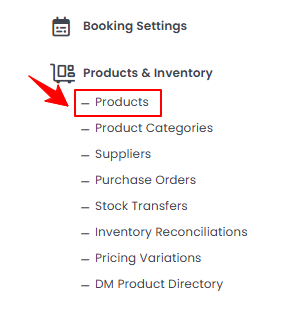
- From the Left Navigation, open the “EMR Admin” dropdown, select “Products & Inventory,’’ and then choose “Products” from the subsequent dropdown menu. Alternatively, you can type “Products” into the search bar in the Left Navigation.
- From the EMR Admin, click on “Products” under “Products & Inventory.’’
- To add a new product, click "New Product" in the top right corner of the screen.
- In Step 3 of creating a product, enter separate Stock Alert values and Stock in Units for each Med SPA location, as stock availability and alert values may vary by location. Click “Submit” to proceed and complete the remaining steps.

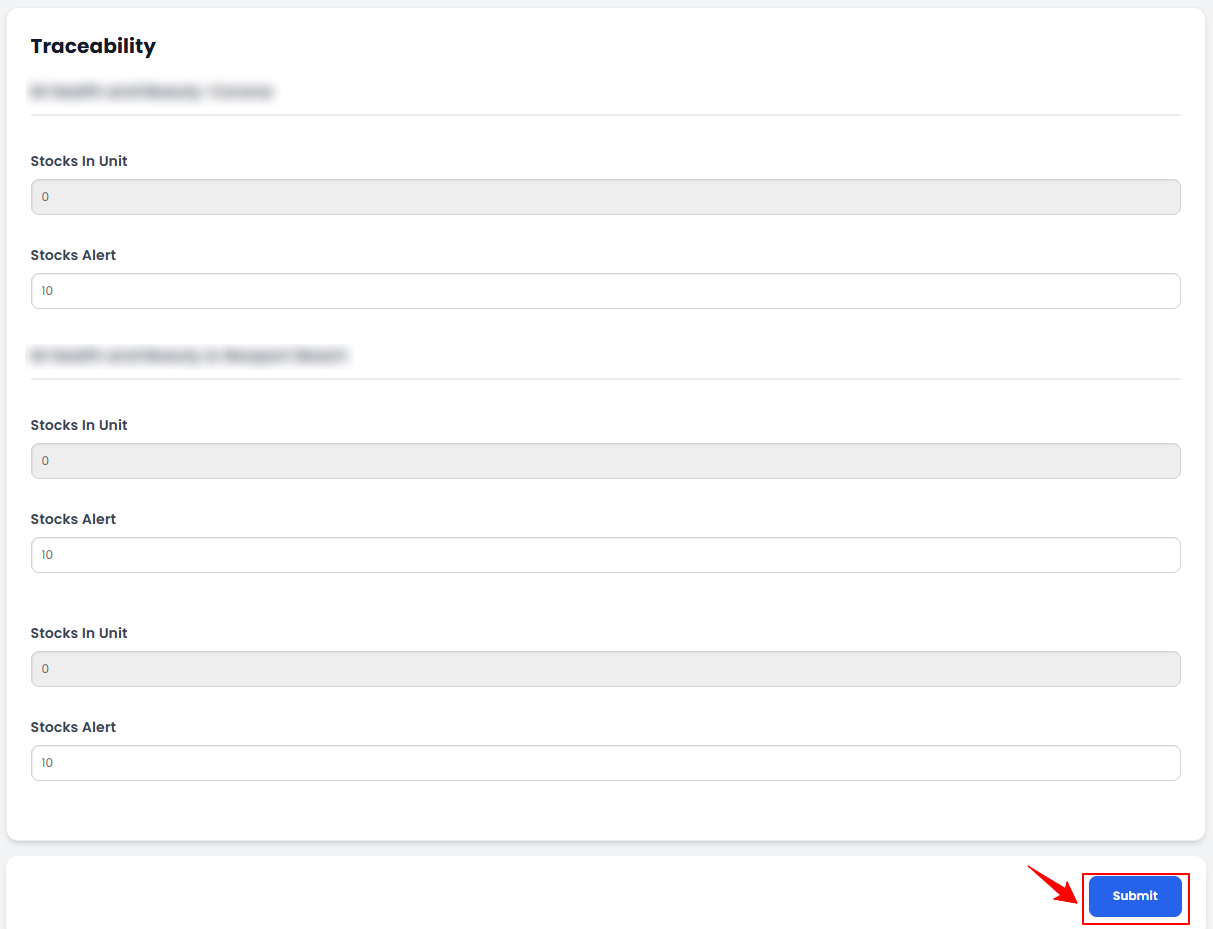 Note: For detailed instructions on creating a product, refer to the ‘’Add / View / Edit Product’’ user guide. The Stocks in Unit value initially appears as “0” because a purchase order must first be created and received for that product. Once the purchase order is received, the inventory will automatically update. For detailed steps on creating and receiving a purchase order, refer to the ‘’Add Purchase Orders’’ user guide. “Stock in Units” refers to the total amount of a product available in inventory, measured by individual units. It can reflect availability across all locations or specific clinics.
Note: For detailed instructions on creating a product, refer to the ‘’Add / View / Edit Product’’ user guide. The Stocks in Unit value initially appears as “0” because a purchase order must first be created and received for that product. Once the purchase order is received, the inventory will automatically update. For detailed steps on creating and receiving a purchase order, refer to the ‘’Add Purchase Orders’’ user guide. “Stock in Units” refers to the total amount of a product available in inventory, measured by individual units. It can reflect availability across all locations or specific clinics.
The stock alert has been successfully set!



