How To Claim Your Listing
This user guide provides step-by-step instructions for claiming your Med SPA business listing in the DigiMEDSPA Directory. Update your business information including services, operating hours, business description, portfolio, and highlights to attract new patients, and boost your credibility with authentic reviews.
Steps to Claim Your Listing
- Search your Med SPA by entering your Business Name and Location in the top search box on the DigiMEDSPA website.

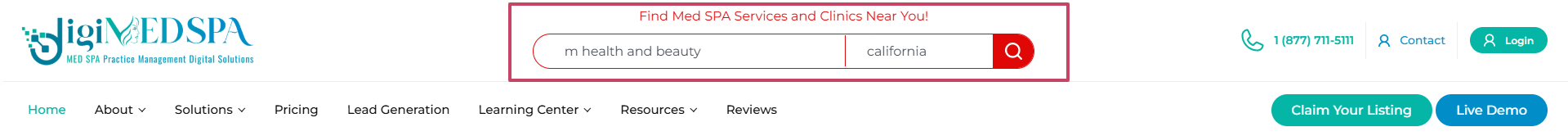
- You will be directed to the DigiMEDSPA Directory Listing Search Results Page, where your Med SPA business profile is listed. Click on your Business Listing.

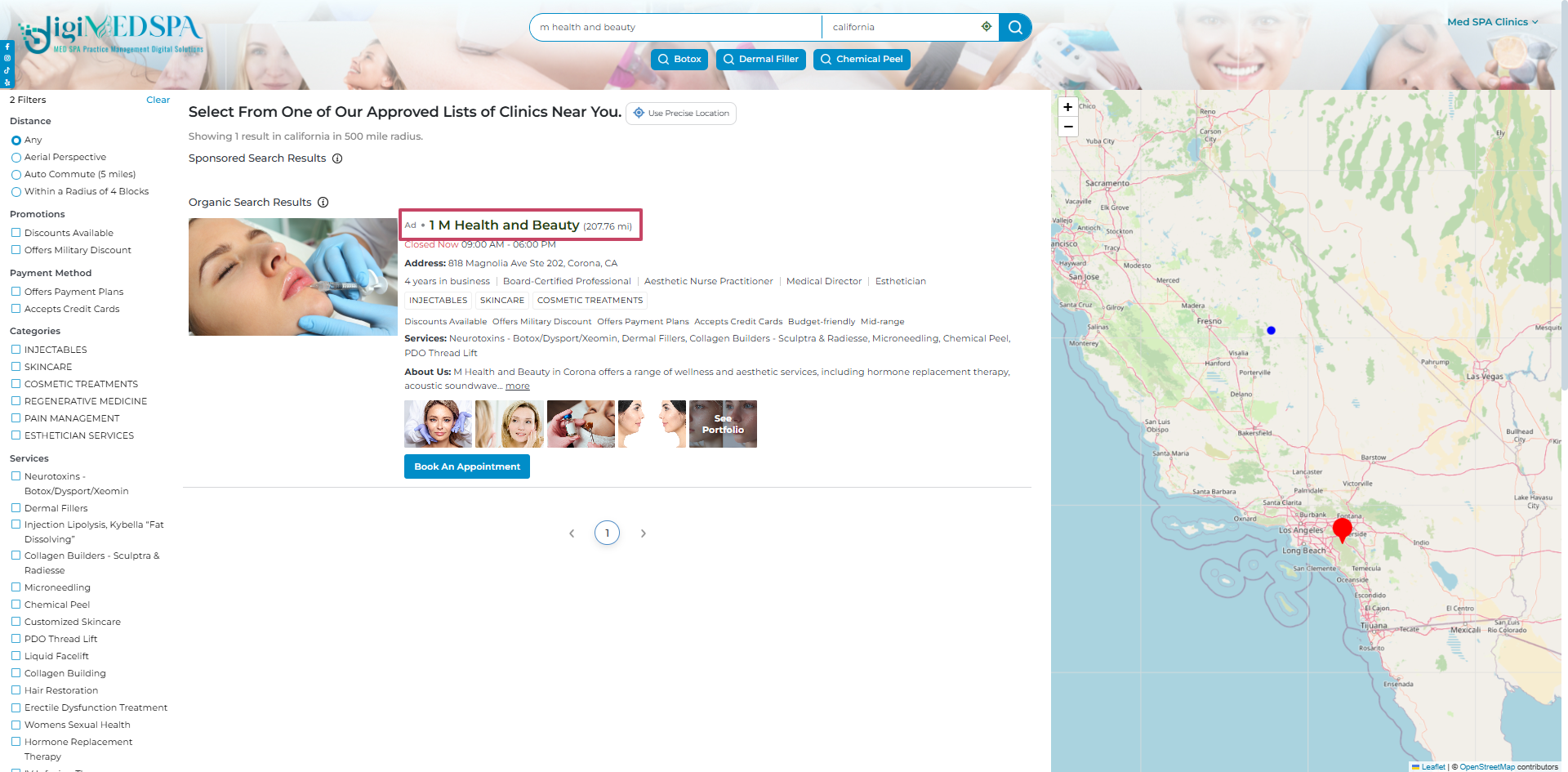
- Once you are in your Med SPA Business Profile, navigate to the ‘Med SPA Clinics’ in the top right corner of the screen, and from the dropdown menu select ‘’Claim Your Listing.’’

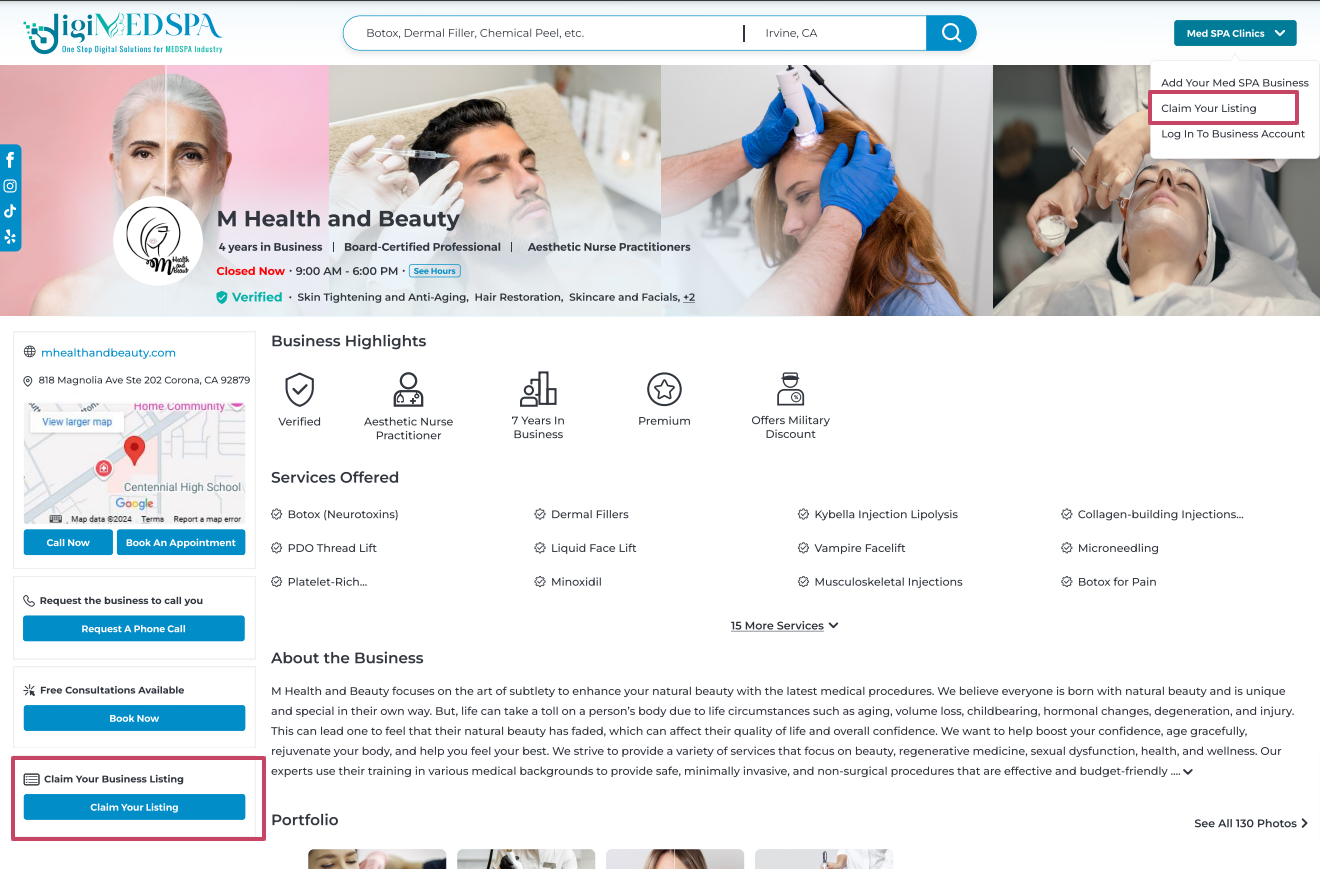
- The ‘Claim Your Listing’ form will pop up. In Step 1, enter your First and Last Name, Email, and Captcha Code. Press the ‘Next’ button to proceed.

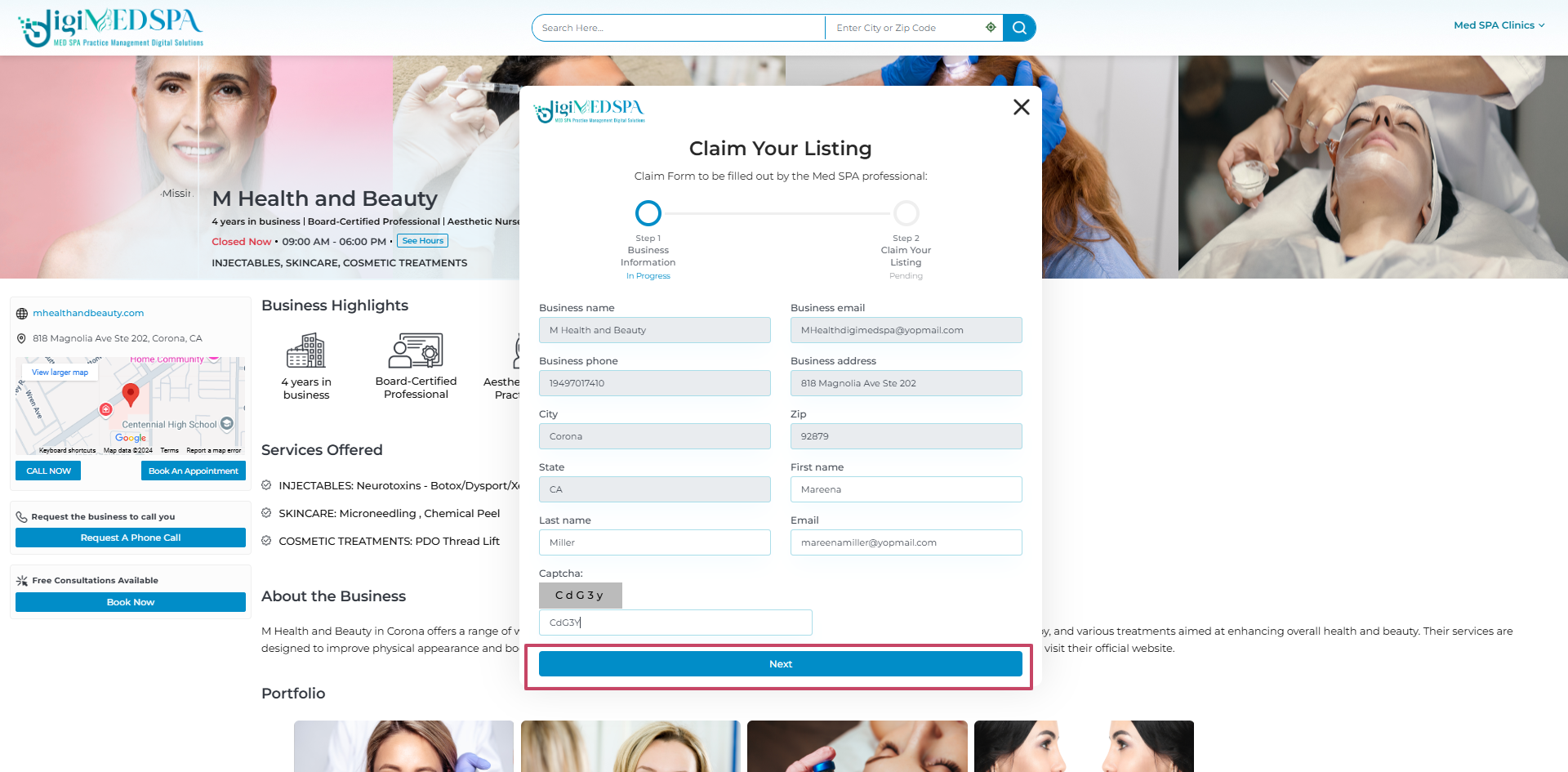 Note: Since you have added your Med SPA business to the directory, your business details, including the Business Name, Email, Phone, Address, City, Zip Code, and State, will be automatically pre-filled.
Note: Since you have added your Med SPA business to the directory, your business details, including the Business Name, Email, Phone, Address, City, Zip Code, and State, will be automatically pre-filled. - In Step 2, enter the OTP sent to your email and press the ‘Submit’ button.

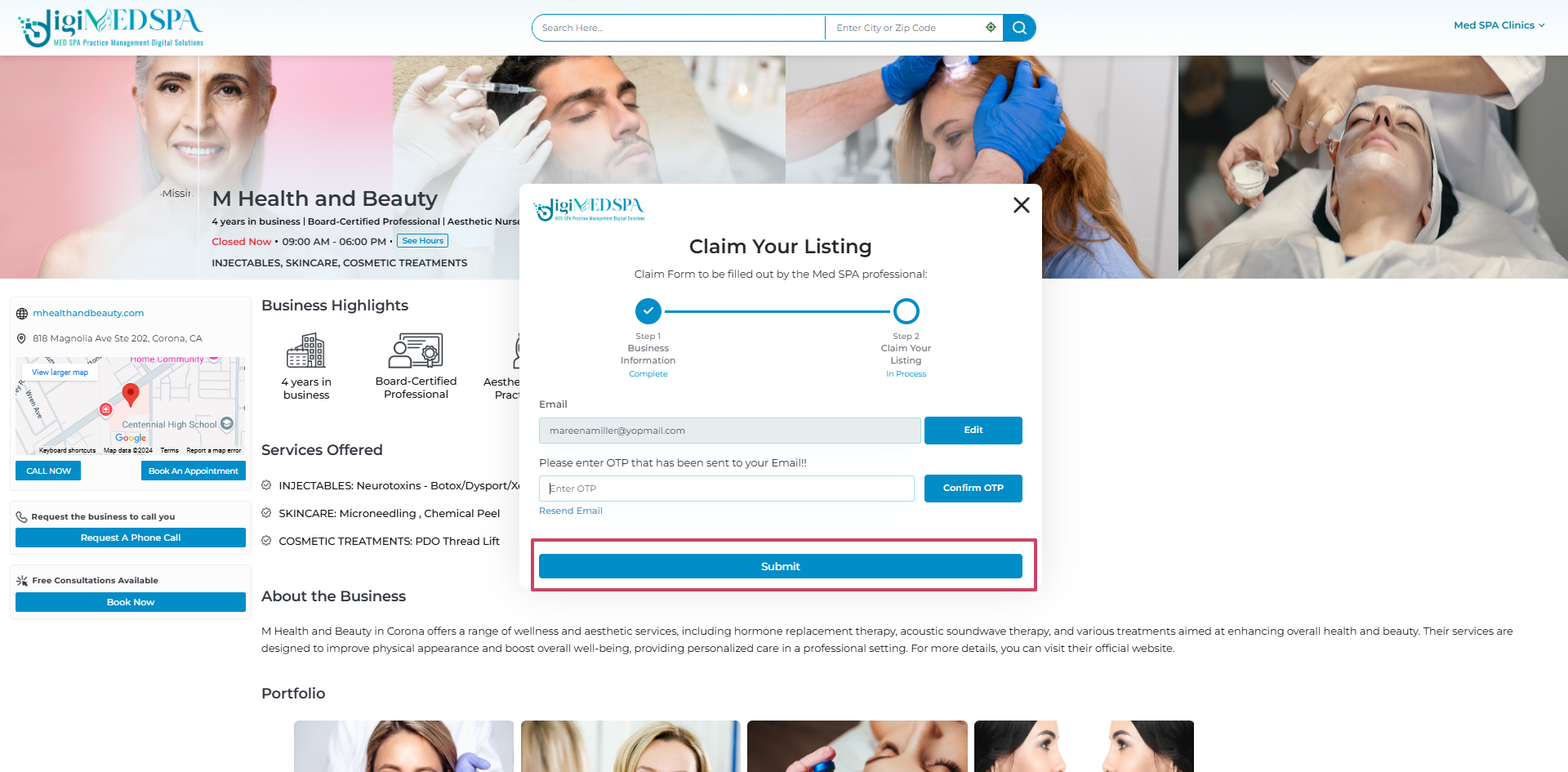 You have successfully claimed your listing!
You have successfully claimed your listing!



