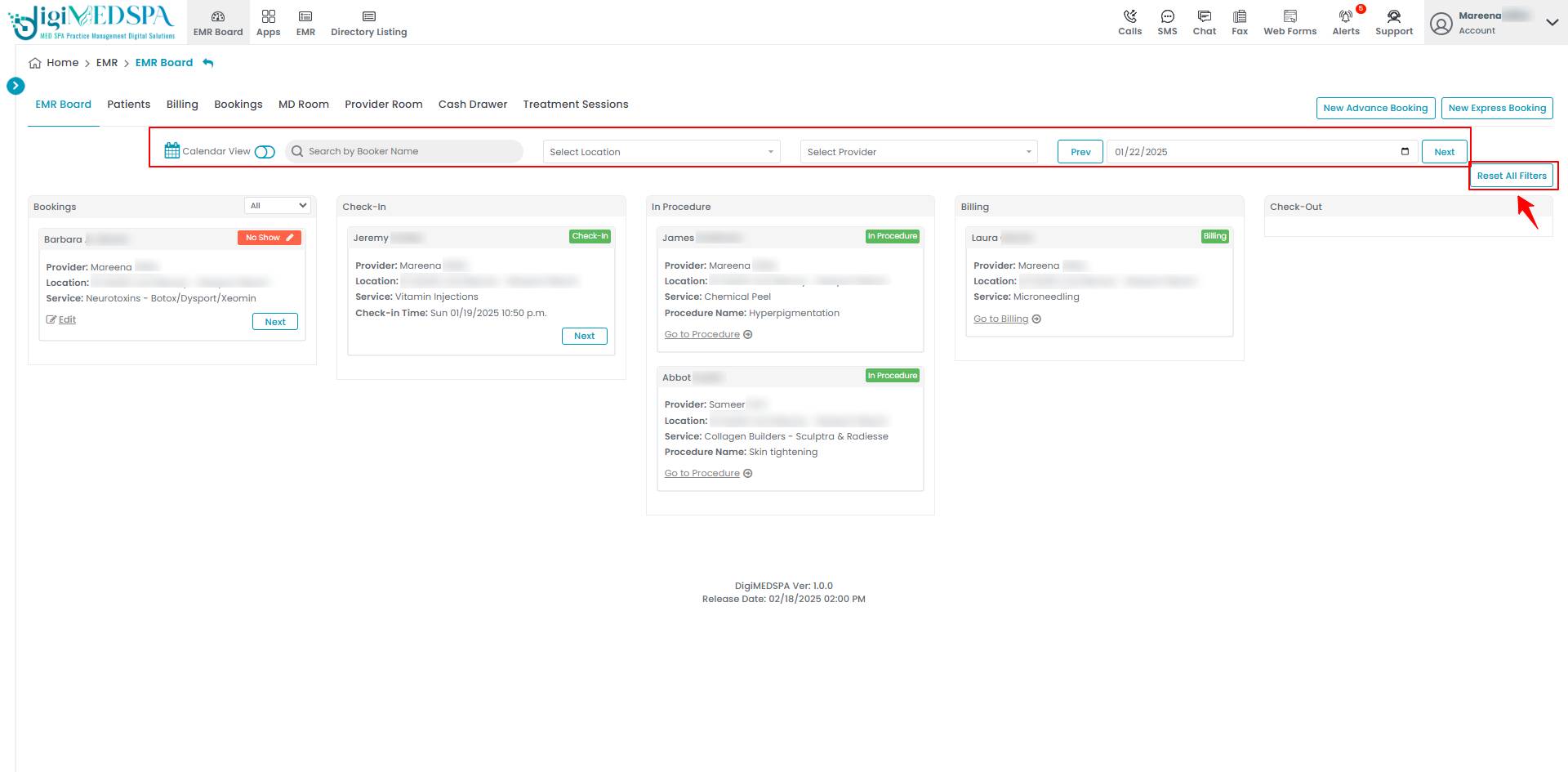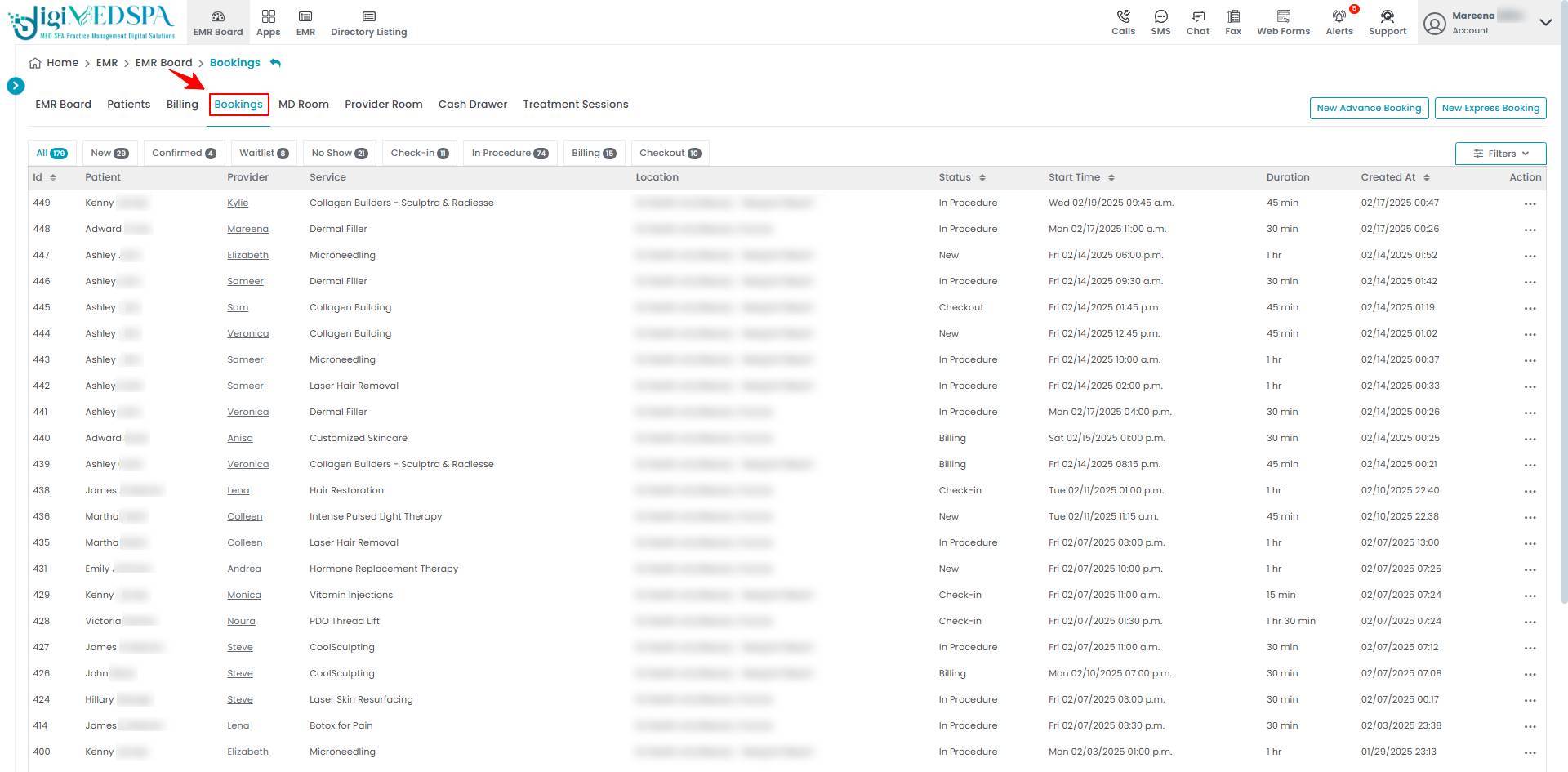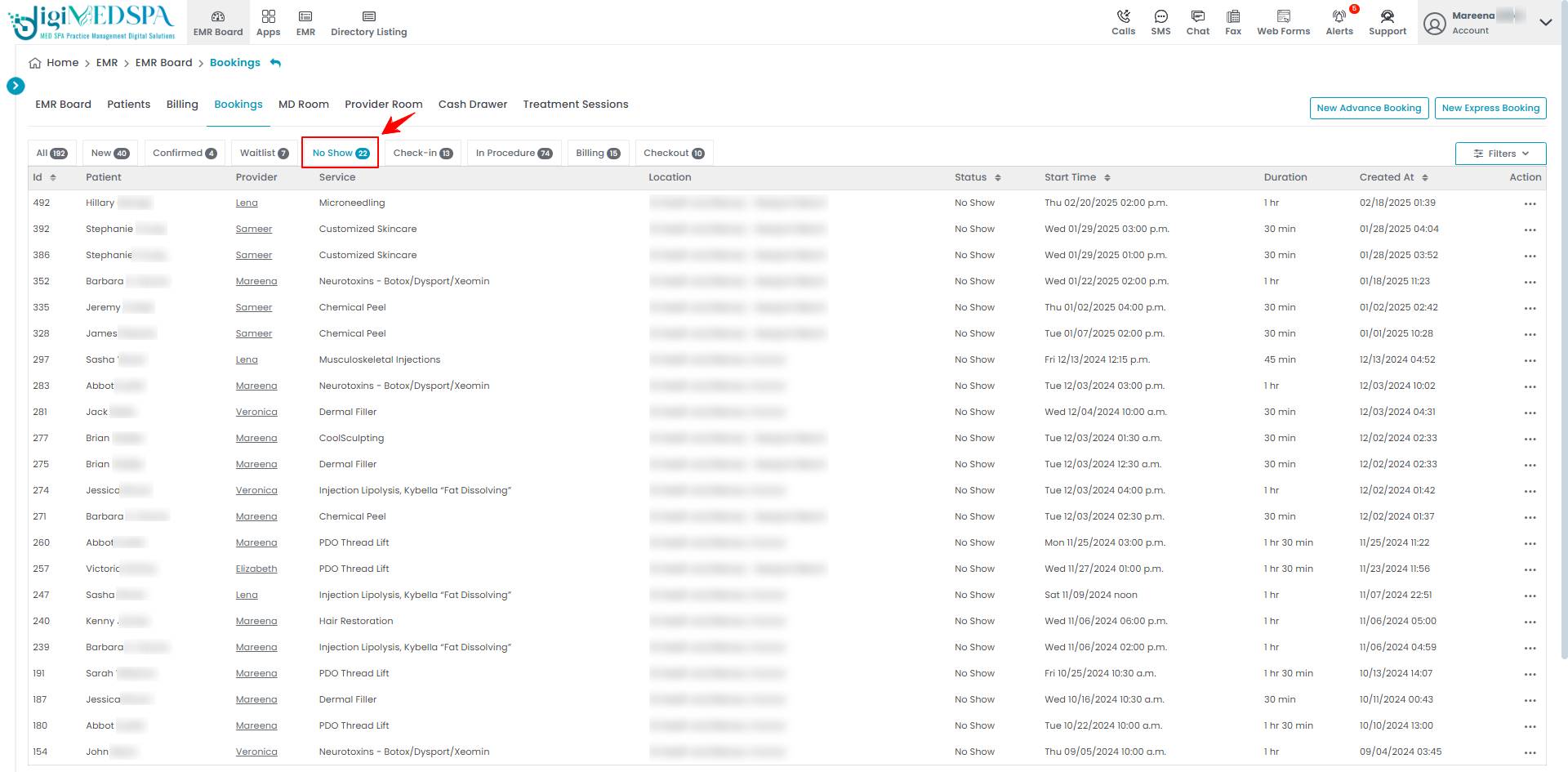Manage No Show Appointments
This user guide provides detailed step-by-step instructions to help you efficiently manage no show appointments. In our portal, the term "booking" is used to refer to appointments.
Understanding Terminologies
No Show Appointments
No Show Appointments refer to scheduled appointments where the patient fails to show up without prior notice or cancellation. These missed appointments can disrupt Med SPA operations, leading to wasted time, reduced revenue, and inefficiencies in the booking system.
Manage No Show Appointments
- The user can view the no show appointments on the EMR Board.

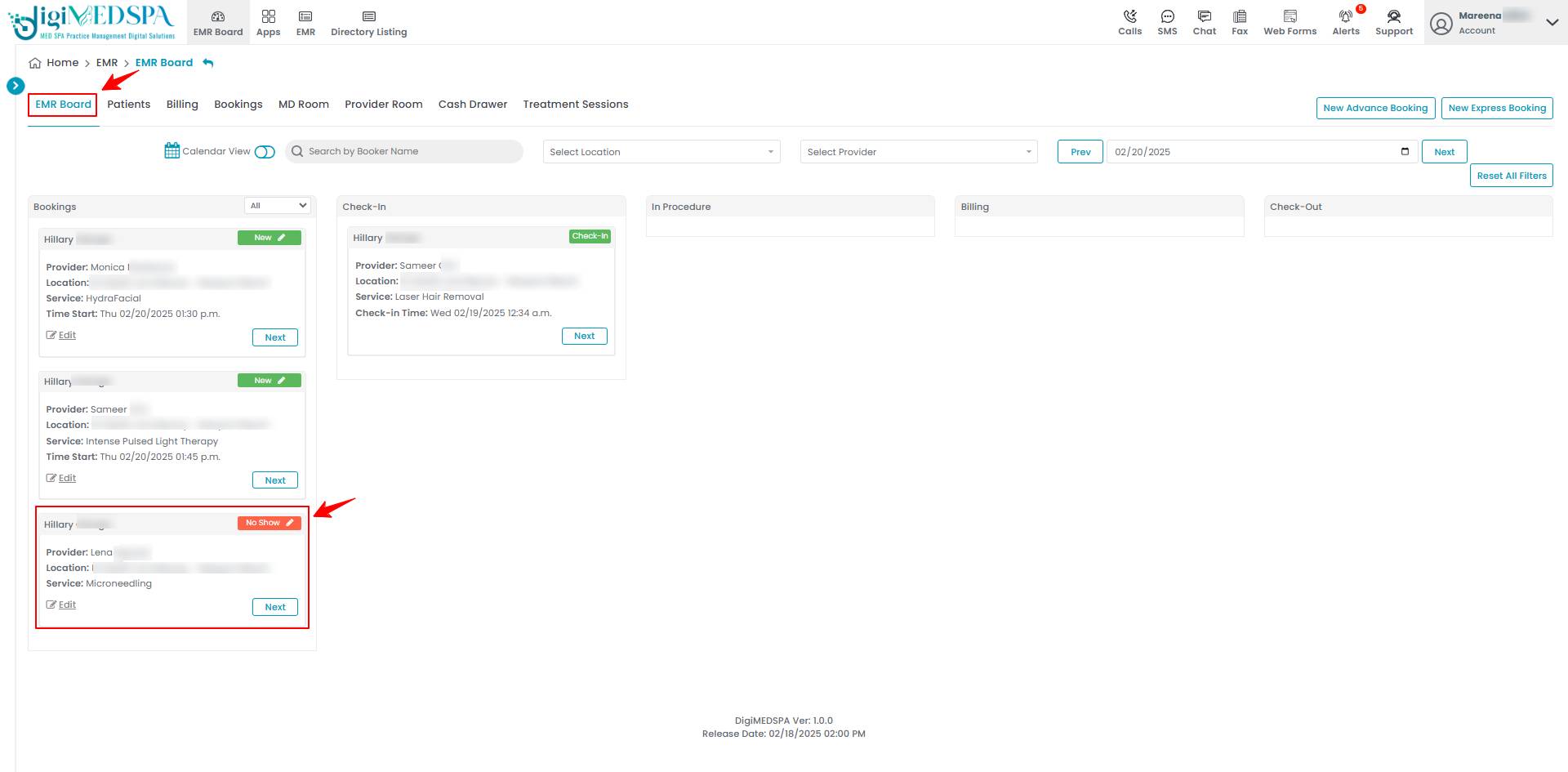 Note: All the bookings created will have ‘New’ status on them before their confirmation.
Note: All the bookings created will have ‘New’ status on them before their confirmation. 
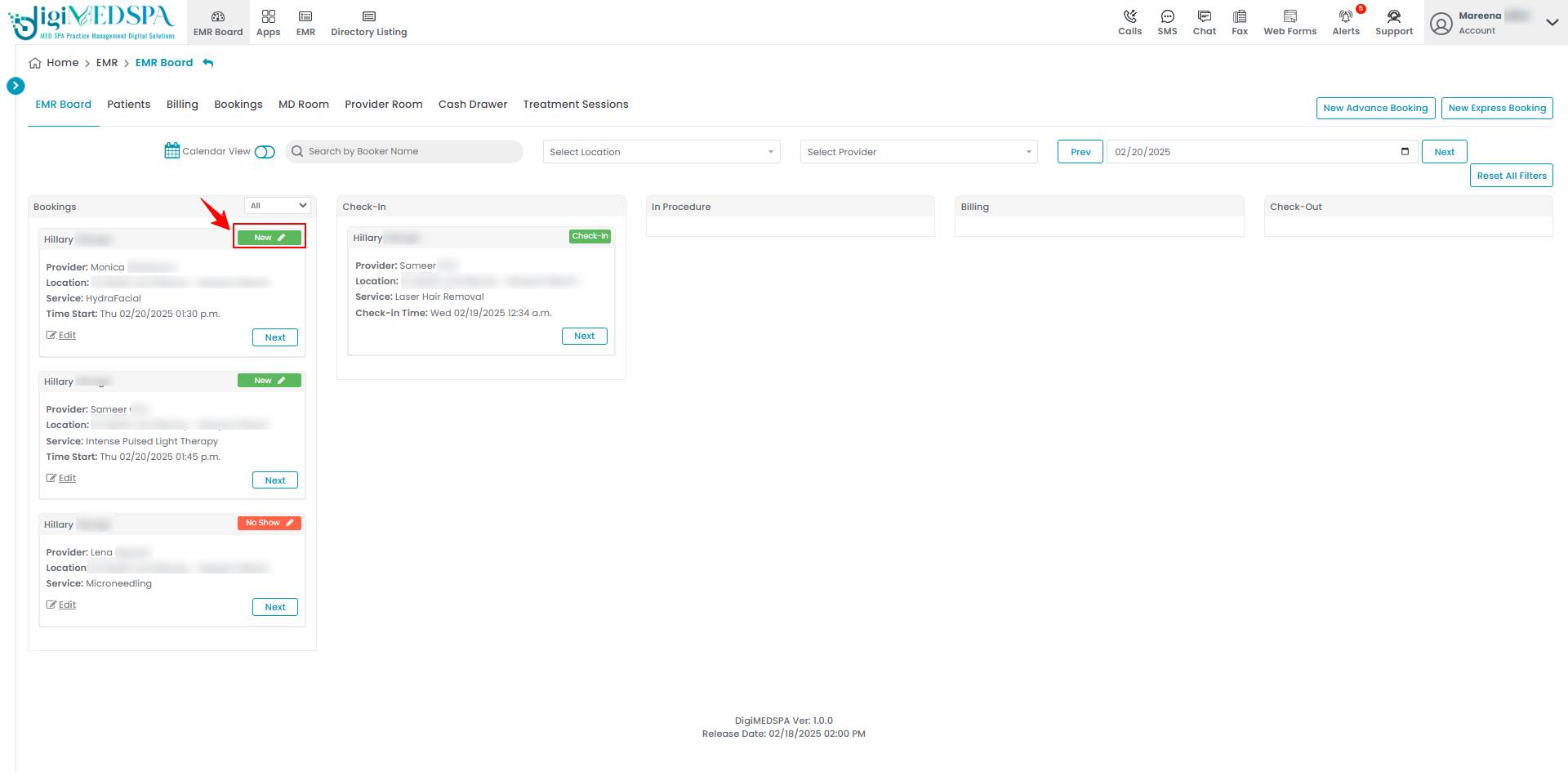
- A confirmation email will be sent to the patient after creating a booking, followed by reminder emails in the morning and one hour before the appointment. Patients can confirm their appointment by clicking 'Confirm' in the booking confirmation email. If the patient does not confirm via email and misses their appointment, the status for that booking will automatically update to 'No Show’ on the EMR Board.

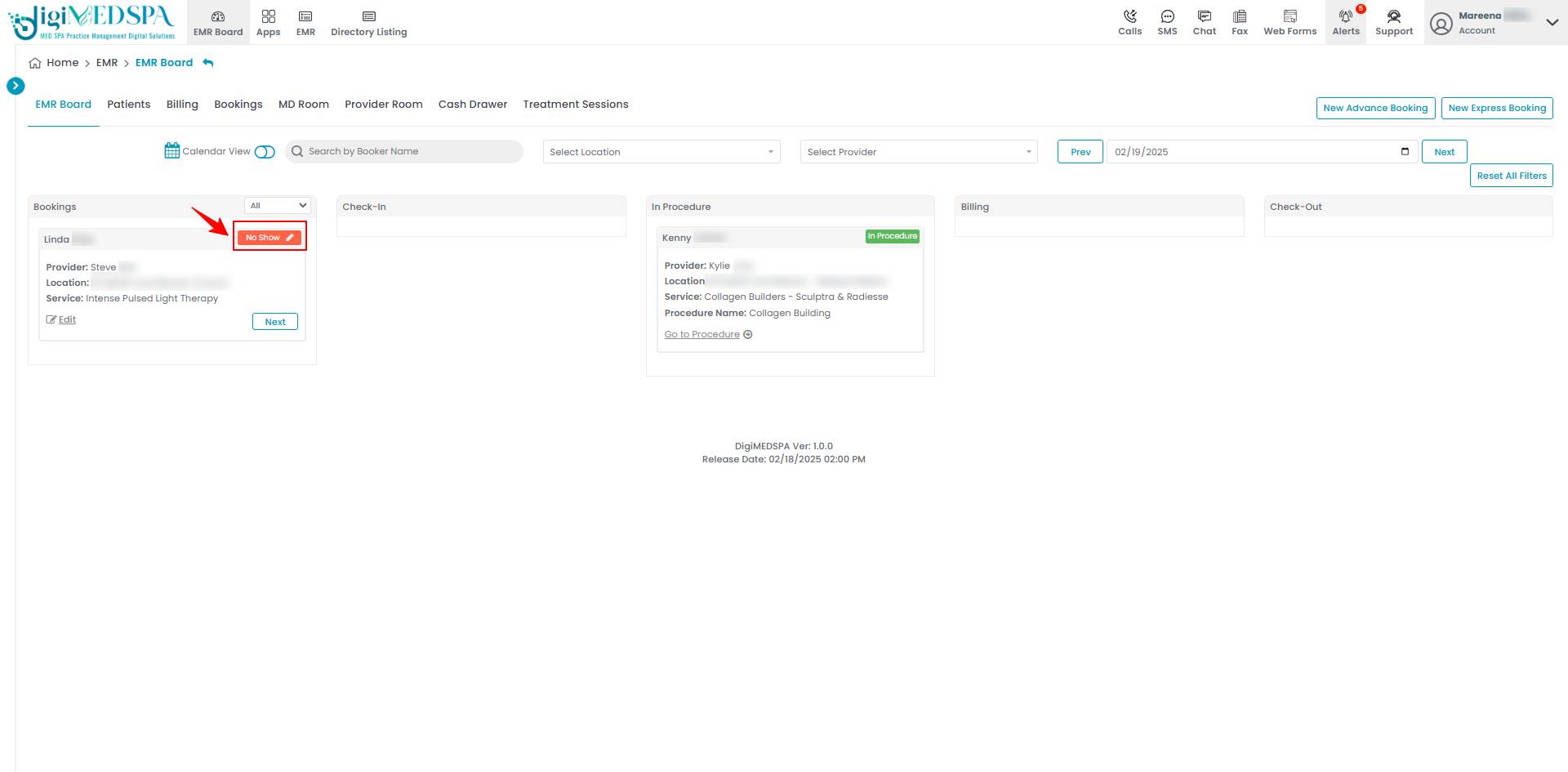
- The filter option allows you to search by Patient Name and filter the Location and Provider that has had No-Shows. You can reset filters by pressing the ‘’Reset All Filters’’ button.