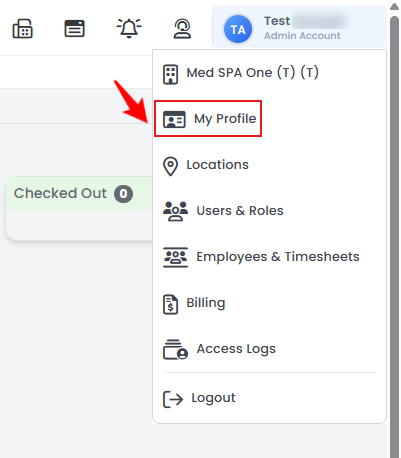Change Password for My Account
This user guide provides step-by-step instructions for changing your password in the DigiMEDSPA Portal. Updating your password enhances security and helps protect your account from unauthorized access.
Understanding Terminologies
Account
An account in the DigiMEDSPA Portal is a registered user profile that grants access to the system. It includes personal information, login credentials (email and password), and user permissions based on their role (e.g., employee, provider, authorized personnel, or patient).
Password
A password is a secure, user-created authentication credential used to log into the DigiMEDSPA Portal. It must meet security requirements to ensure account protection. Users can change their passwords to maintain security and prevent unauthorized access.
Change Password for My Account
- The user can access their account details through “My Profile” via two entry points.
- The User Details Screen will open, displaying the user's profile details.
- Click on the "Change Password" button in the top right corner of the User Details Screen.
- Enter your new password, then re-enter it in the Password Confirmation field. Click "Save" to update your password.

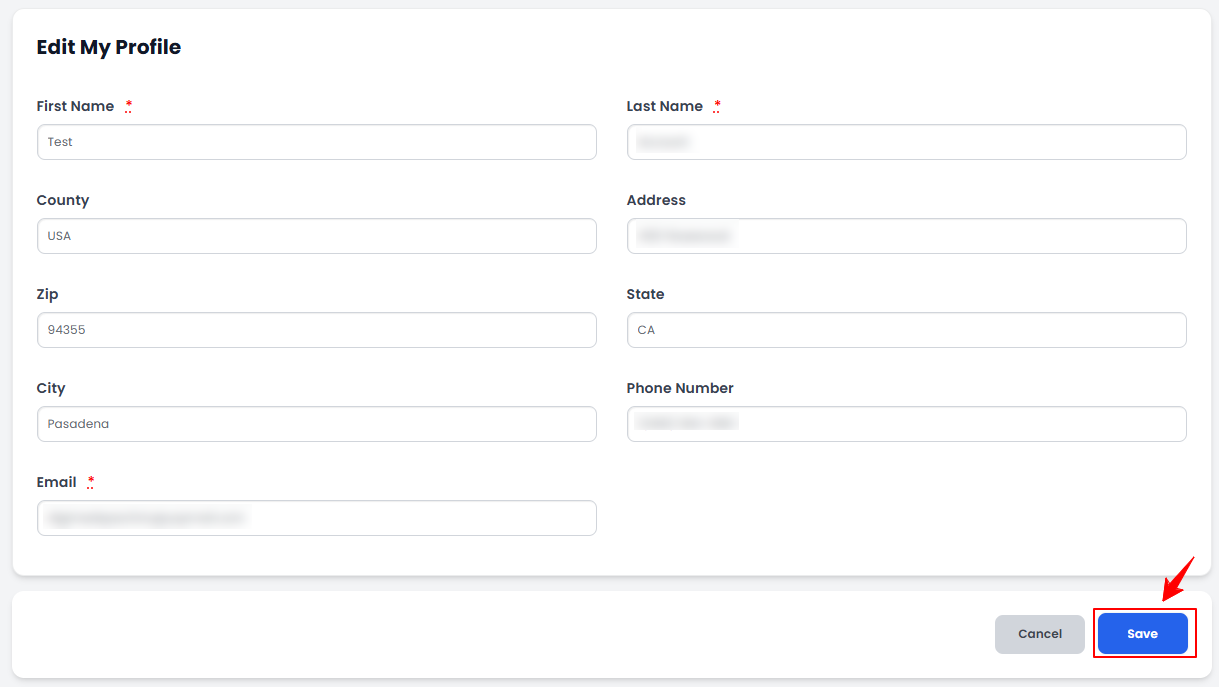 Note: Your new password must be at least 8 characters long; otherwise, it cannot be changed.
Note: Your new password must be at least 8 characters long; otherwise, it cannot be changed.
Your password has been successfully changed!