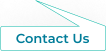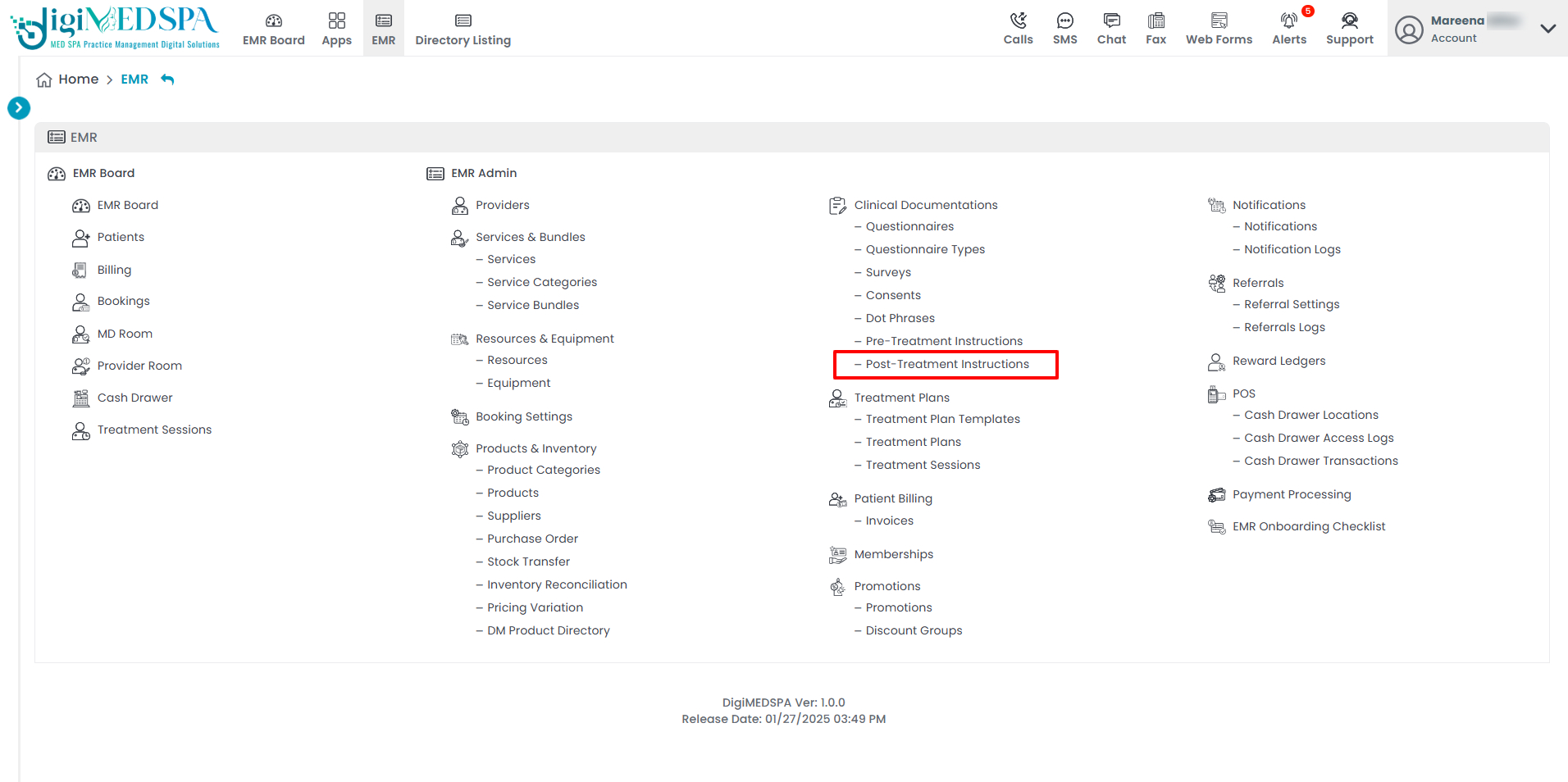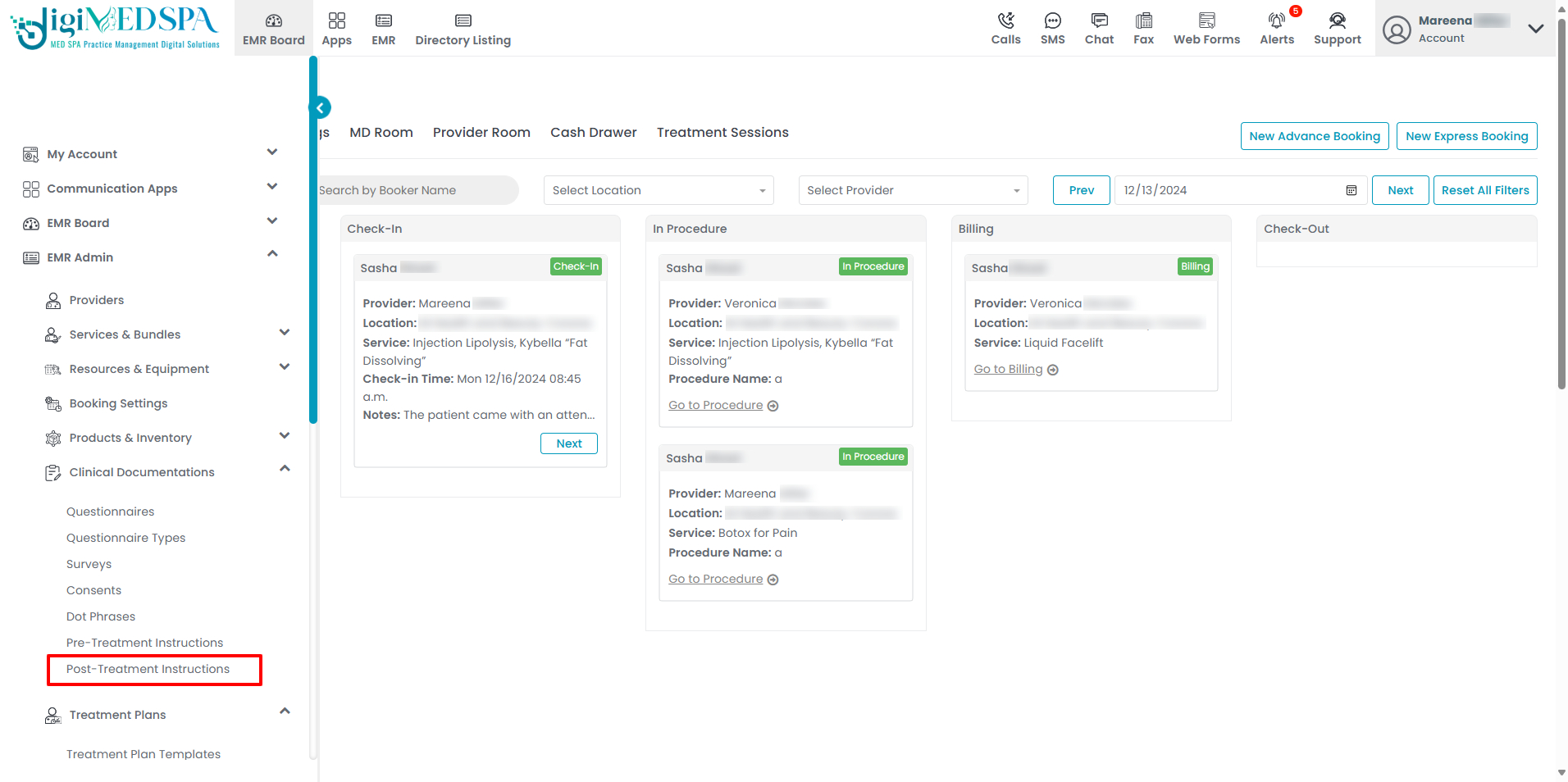Manage Post-Treatment Instructions
This guide will help you manage post-treatment instructions for your Med SPA within the DigiMEDSPA EMR portal. Whether you need to create, edit, or update instructions for specific treatments, follow the steps below to ensure your patients receive accurate and personalized post-treatment guidelines.
Understanding Terminologies
Post-Treatment Instructions
Post-treatment instructions are guidelines given to patients after a medical or esthetic procedure, outlining care steps to ensure proper recovery and optimal results. They typically cover skincare, activity restrictions, medication, and follow-up care.
Add Post-Treatment Instructions
- The user can create a pre-treatment instruction by accessing the “Post-Treatment Instructions” through the Clinical Documentation App from two entry points.
- To add new instructions, click on the ‘’New Post-Treatment Instructions’’ button in the top right corner of the screen.

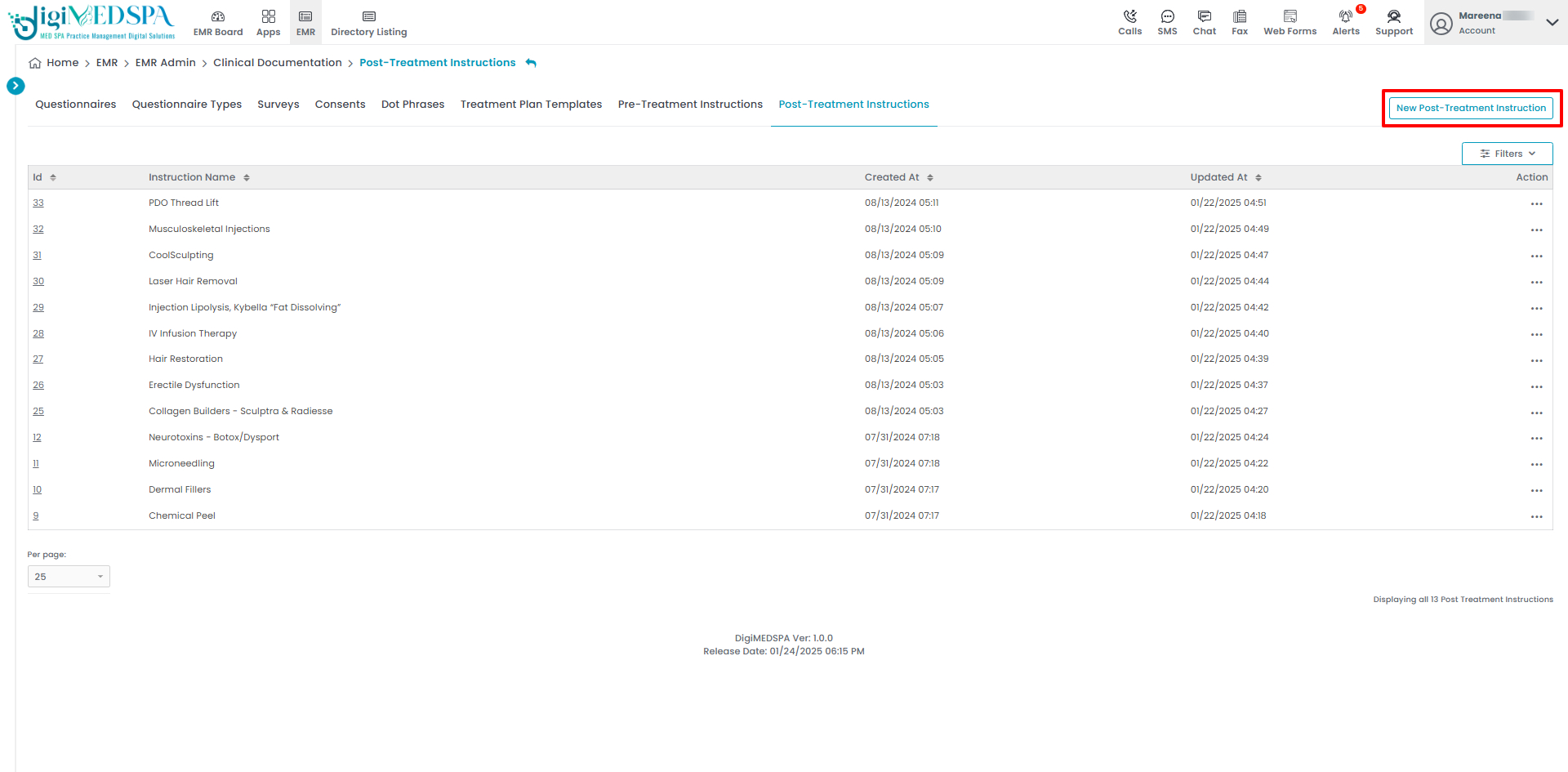
- Fill in the required information including Name and Description for the post-treatment instructions relevant to the associated service. Once completed click ‘’Create Post-Treatment Instruction’’.

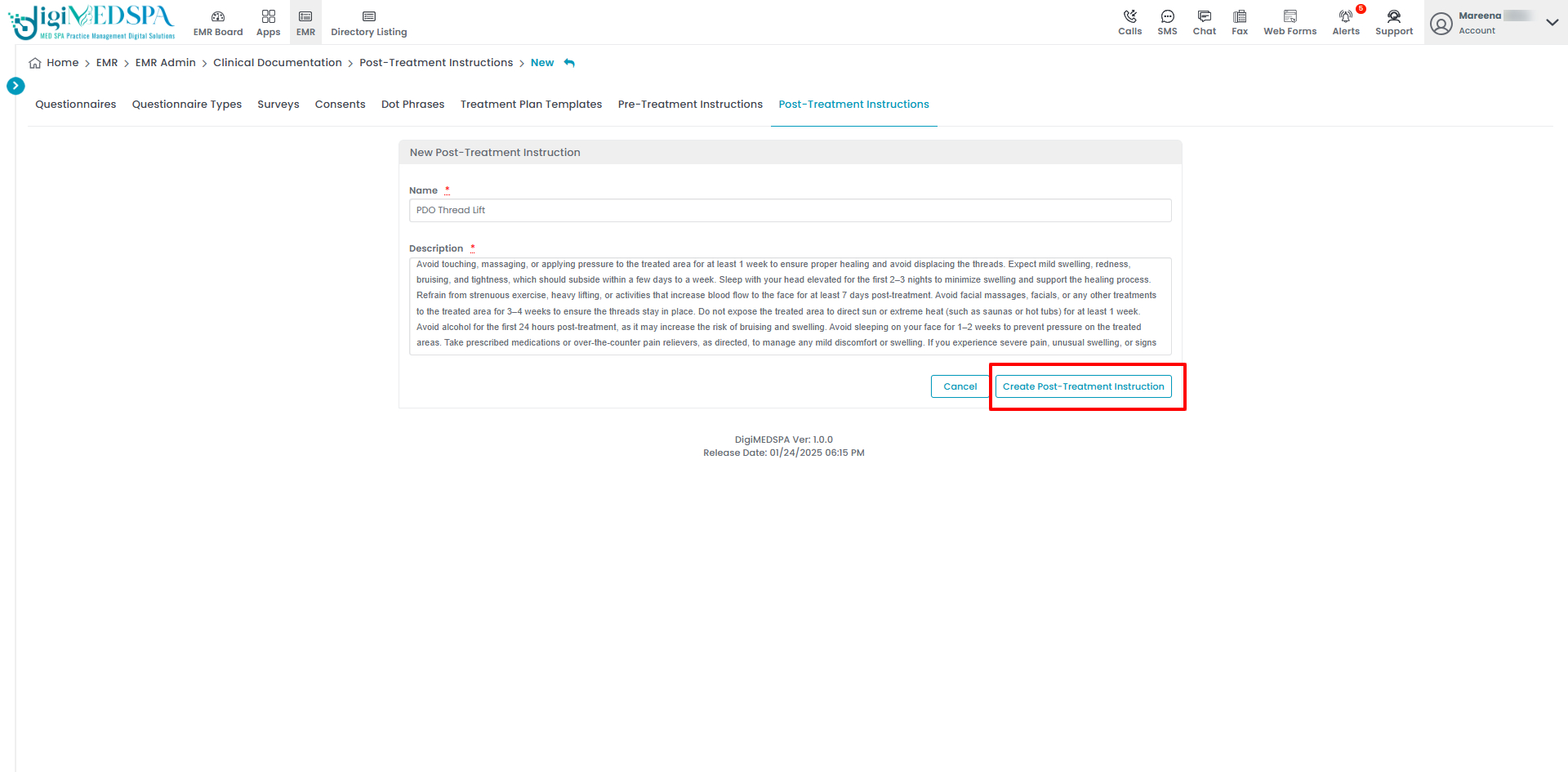 Note: Our portal will automatically send post-treatment instructions to the patients via email and text message once the instructions are created.
Note: Our portal will automatically send post-treatment instructions to the patients via email and text message once the instructions are created.
Edit Existing Post-Treatment Instructions
- From the post-treatment instructions list, click on three dots under the action column and select "Edit" for the specific instructions you want to update.

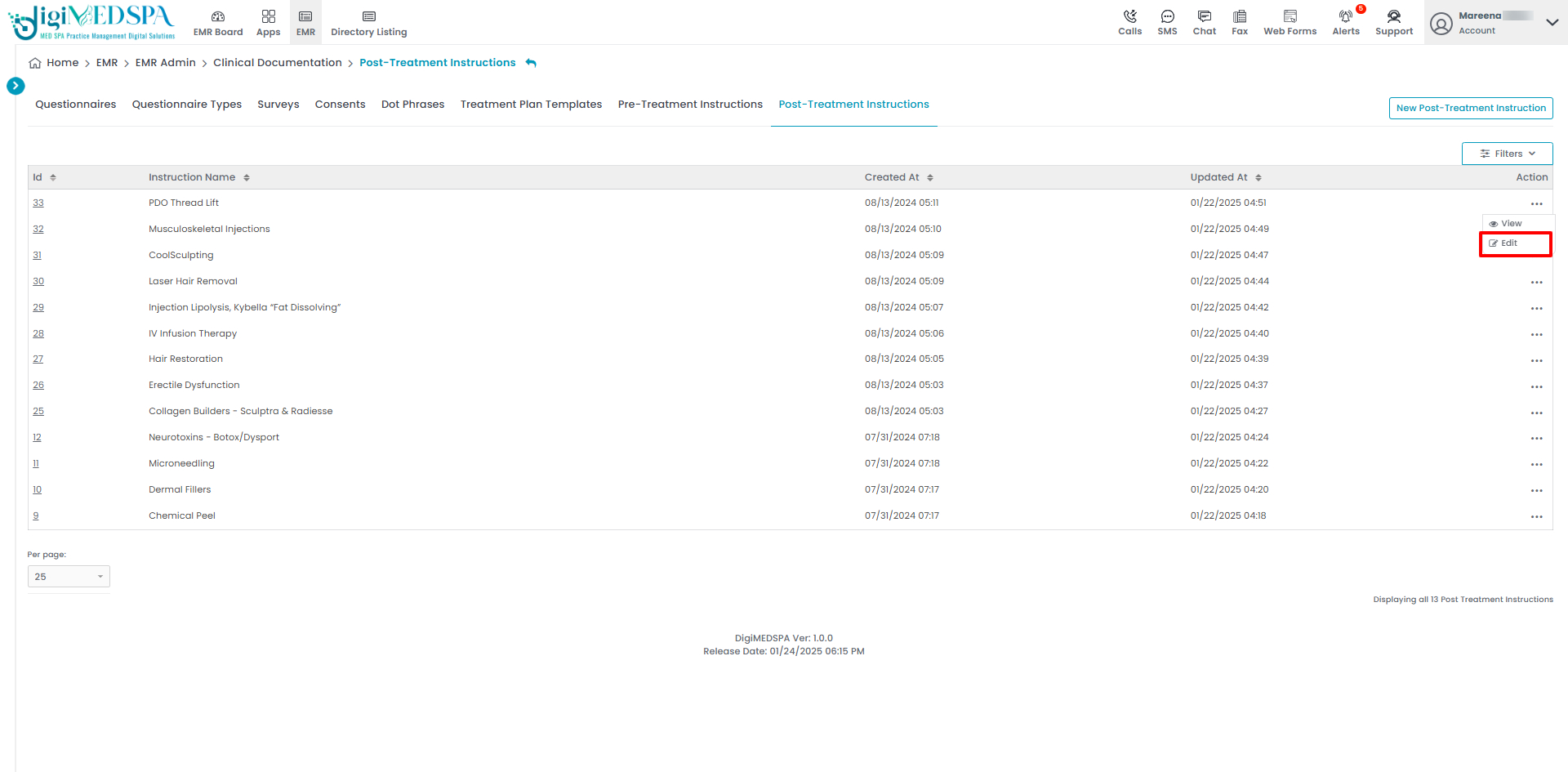
- Make the desired changes in the instructions. Once done, click "Update Post-Treatment Instruction."

 The Post-Treatment Instruction has been successfully edited! Note: Post-treatment instructions can also be edited by clicking the "Edit Post-Treatment Instruction" button in the top right corner of the View Post-Treatment Instructions Page.
The Post-Treatment Instruction has been successfully edited! Note: Post-treatment instructions can also be edited by clicking the "Edit Post-Treatment Instruction" button in the top right corner of the View Post-Treatment Instructions Page. 
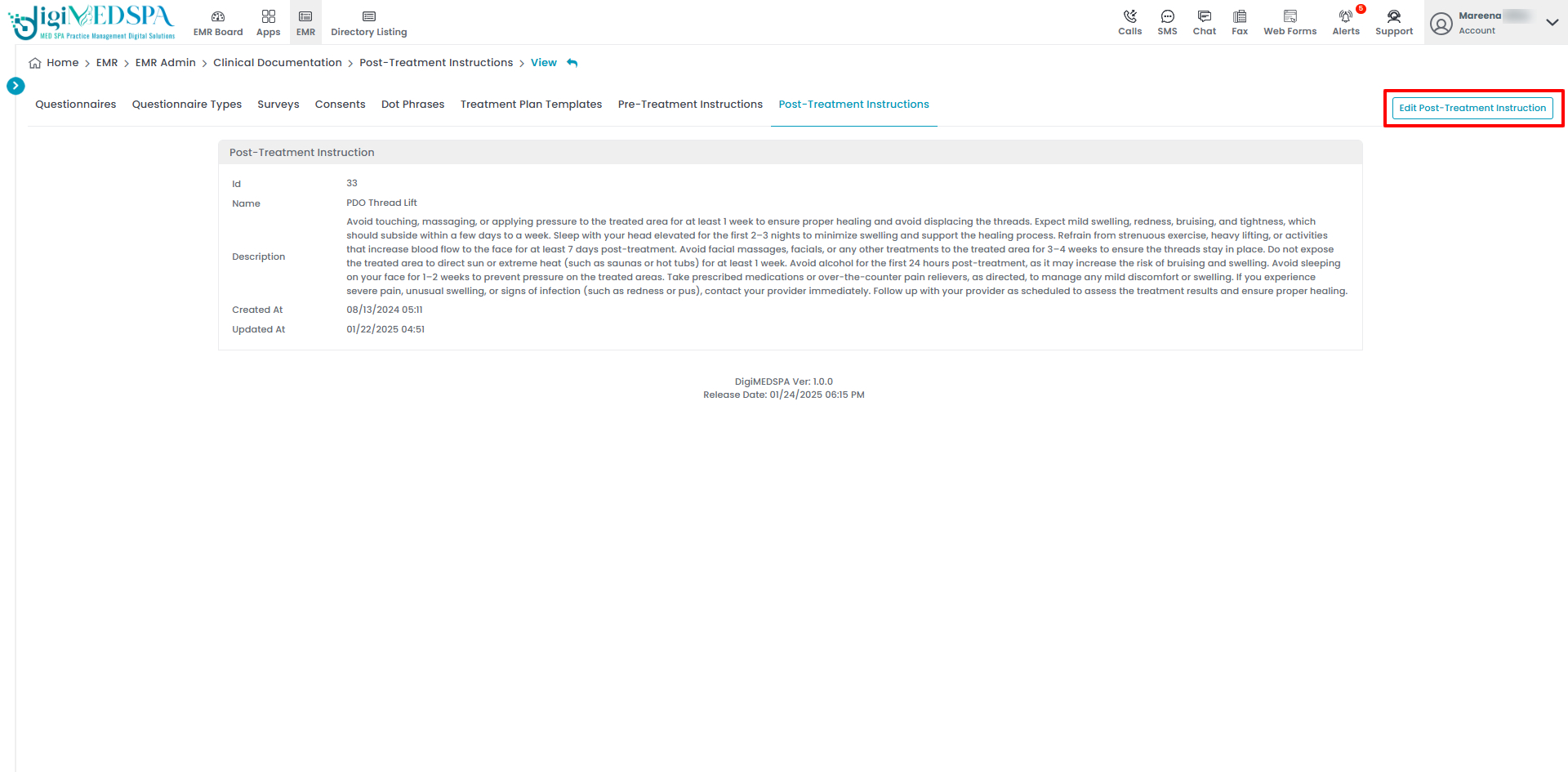
Attach Post-Treatment Instructions to a Service
- In Step 2 of adding a new service or updating an existing one, a dropdown to select post-treatment instructions appears. You can attach one or multiple instructions to the same service.

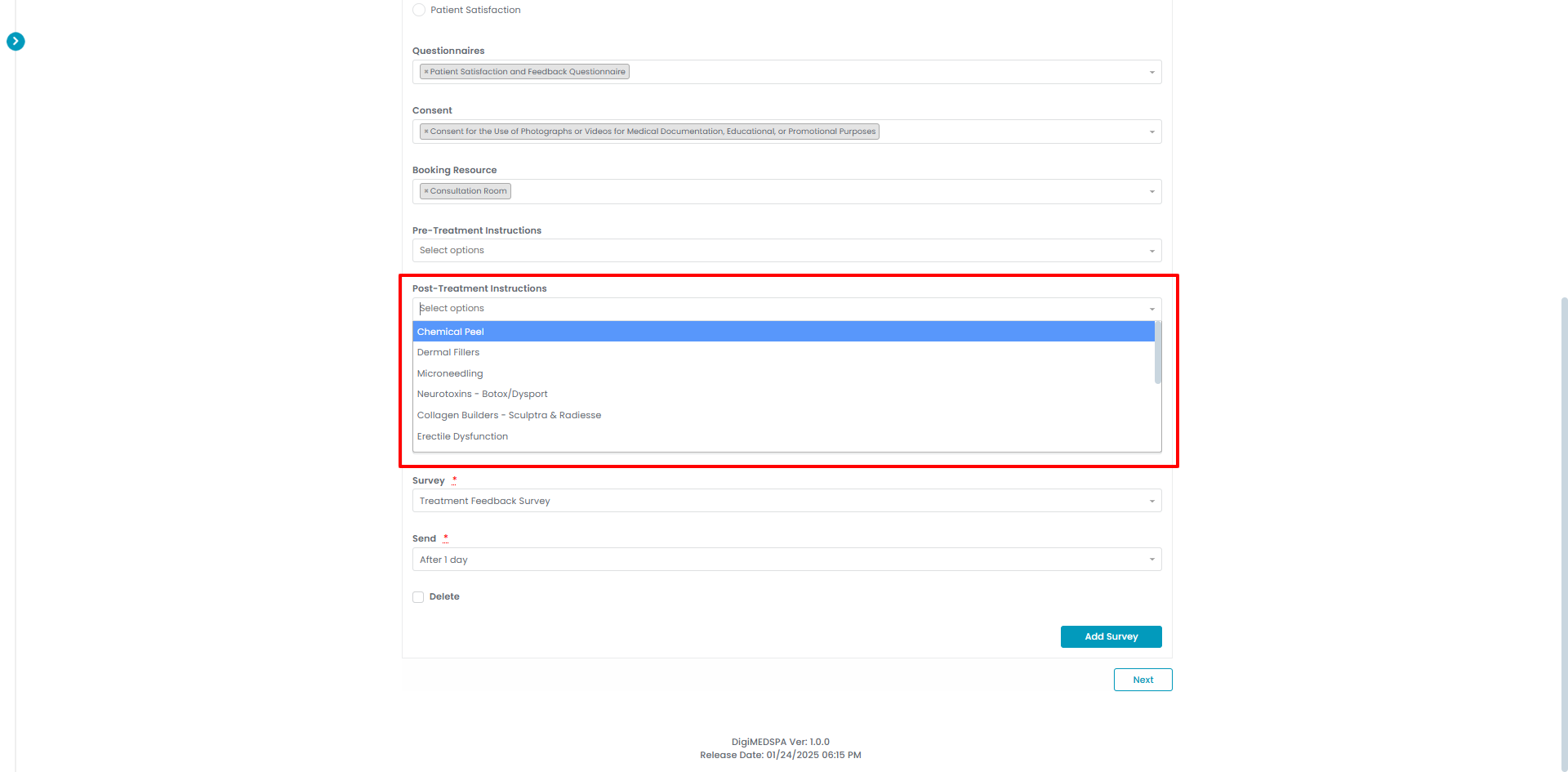
- After selecting the relevant post-treatment instructions for the service, click “Next”. At Step 3, click “Submit” to save the updates.

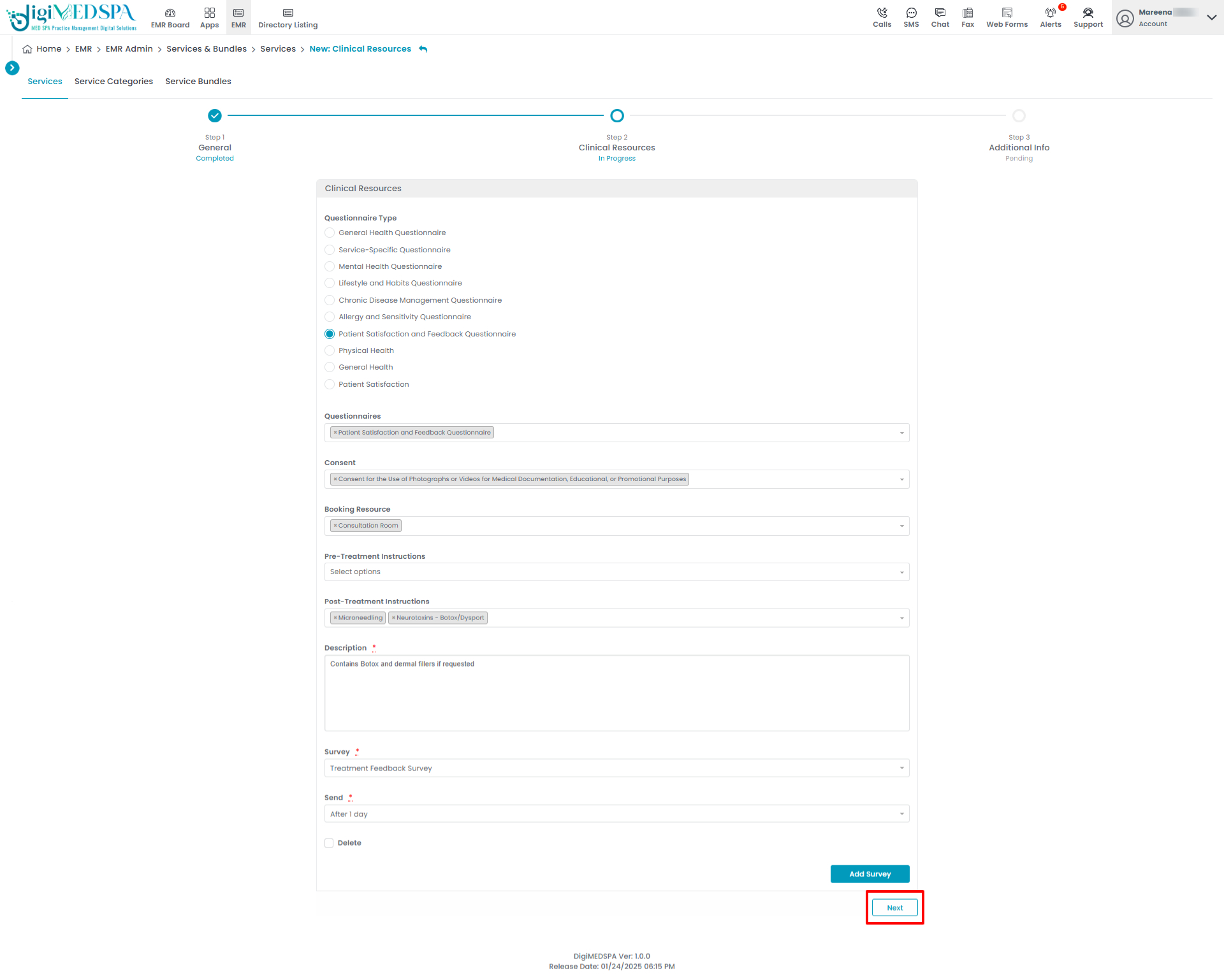 The Post-Treatment Instructions have been successfully attached to the service!Note: Refer to our “Add / Edit Service” article for detailed instructions for creating or editing a service.
The Post-Treatment Instructions have been successfully attached to the service!Note: Refer to our “Add / Edit Service” article for detailed instructions for creating or editing a service.