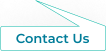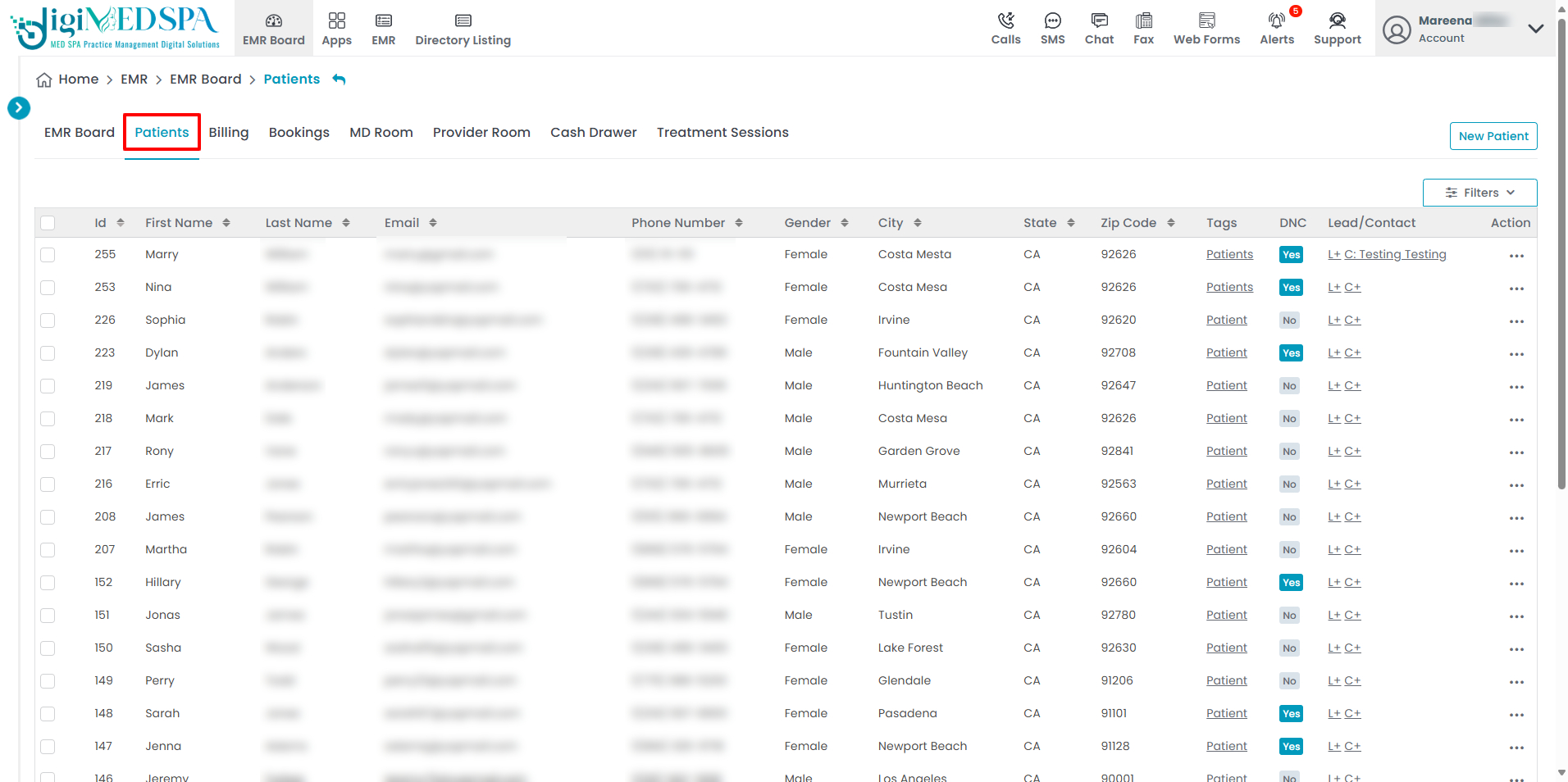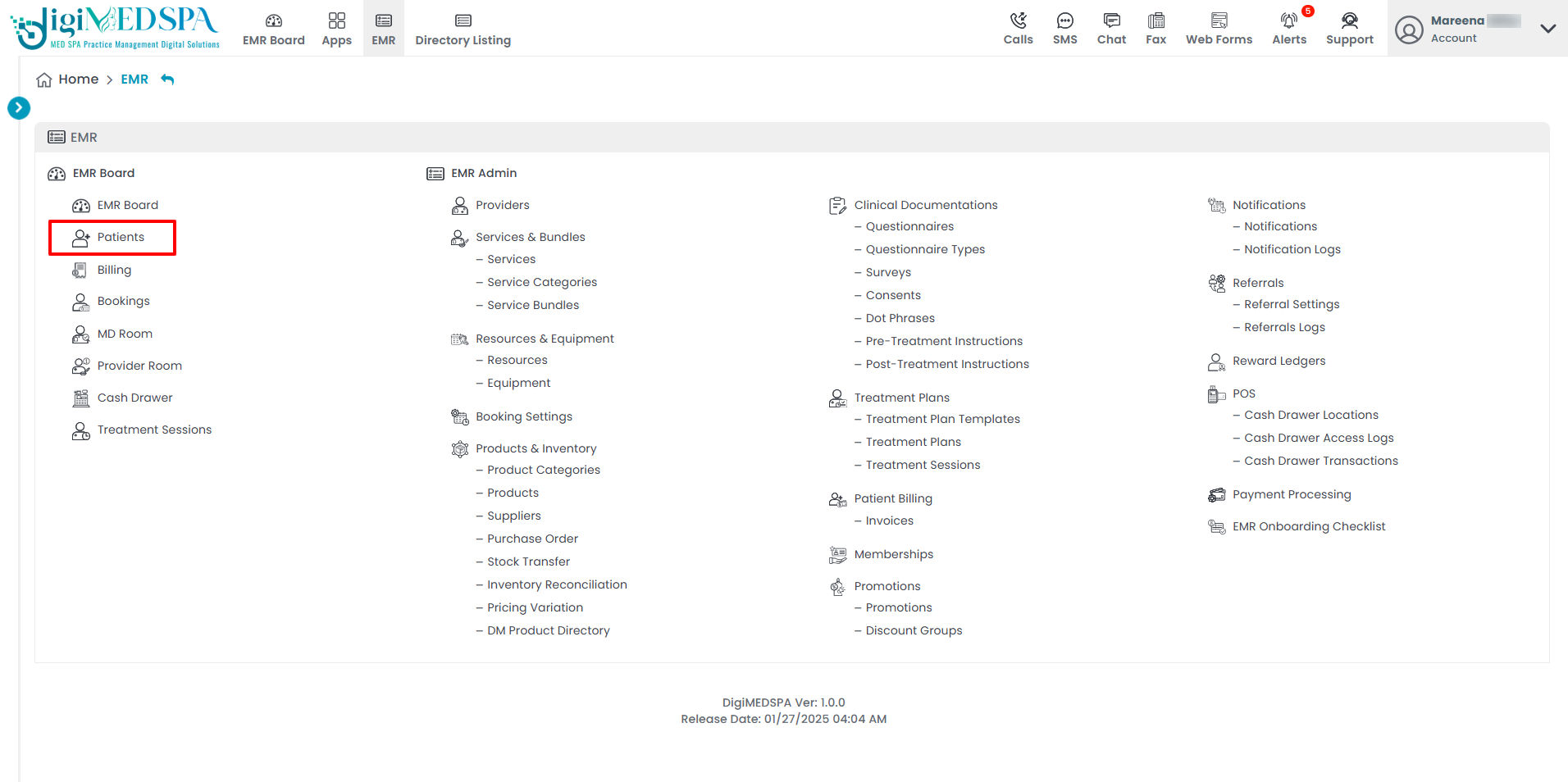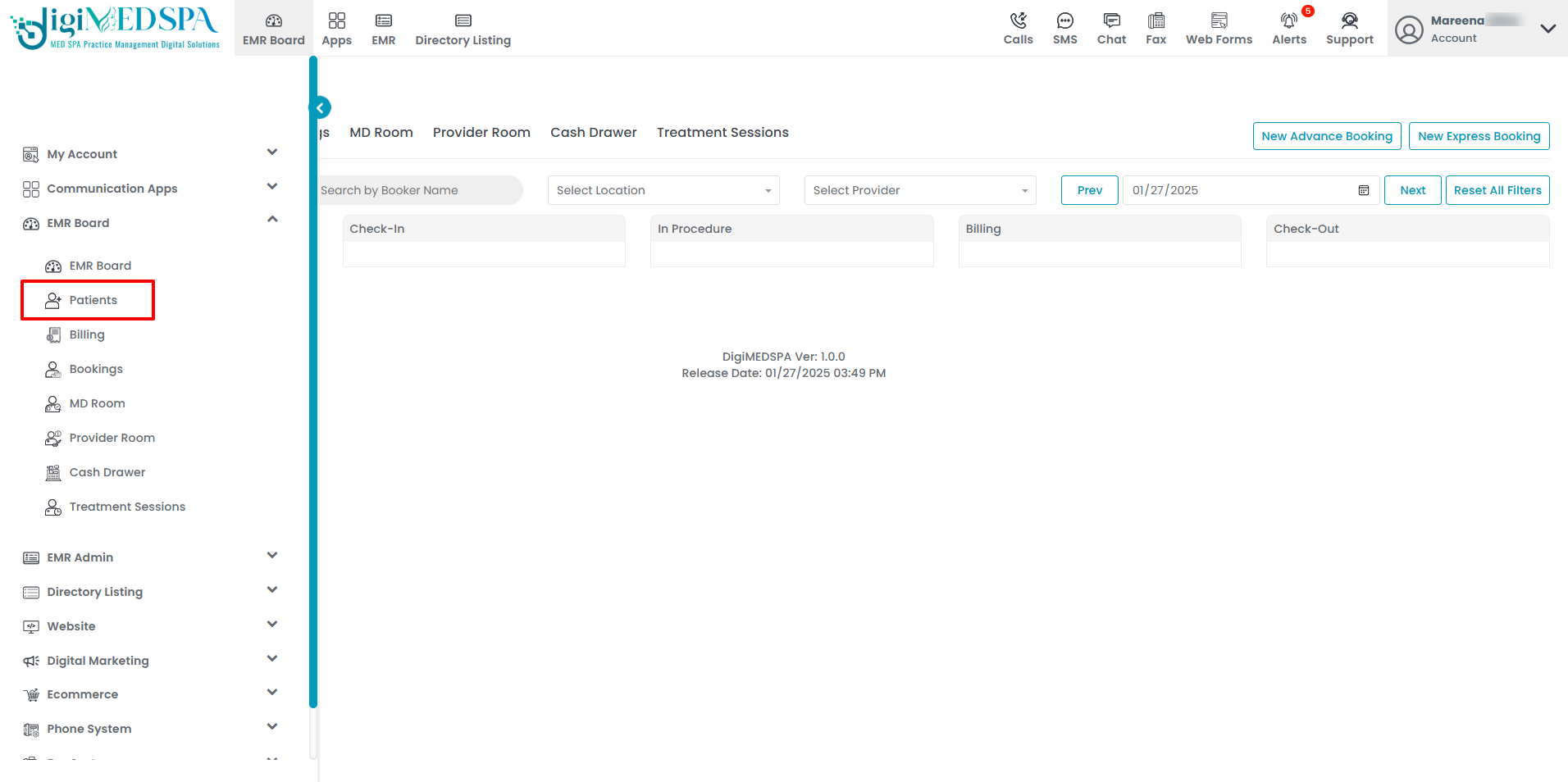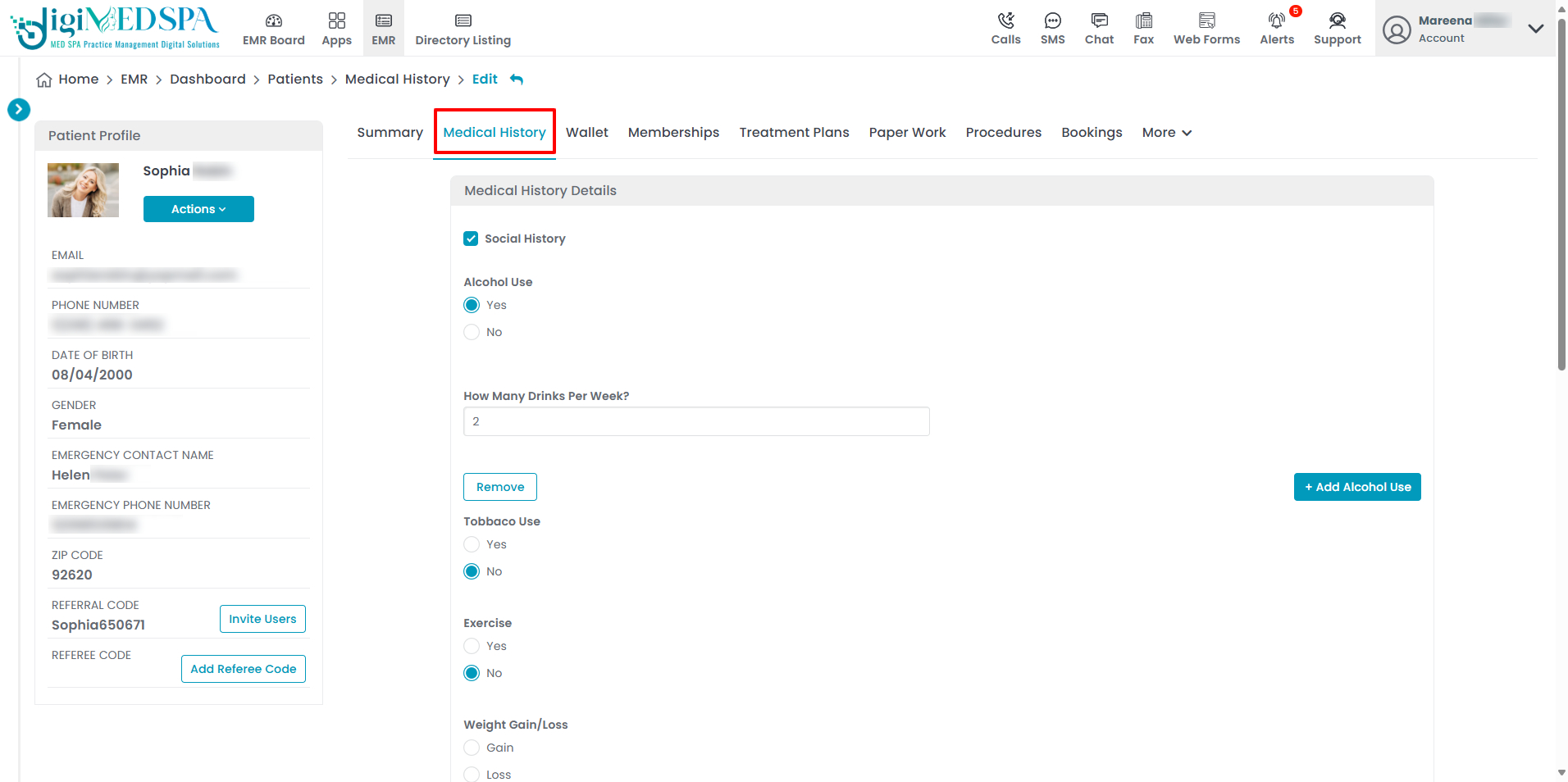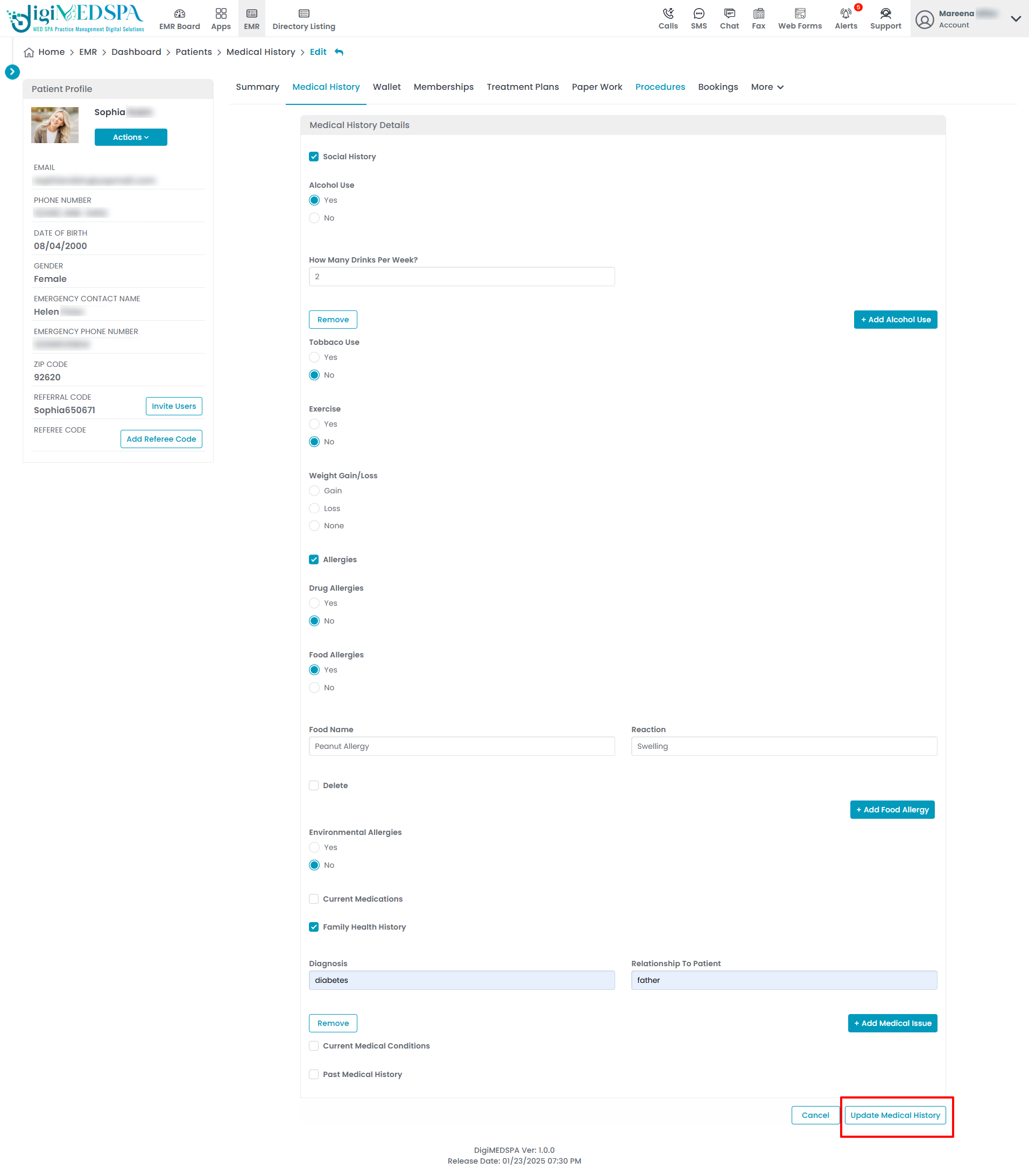Manage Patient Medical History
DigiMEDSPA EMR Portal provides users with easy access to their medical history form, allowing them to conveniently update and review their information at any time. This user guide offers detailed instructions on how to add and keep patient medical history updated.
Understanding Terminologies
Medical History
It is a comprehensive record of a patient's past and current health information, including previous illnesses, surgeries, allergies, medications, and family health history. For Med SPA patients, maintaining an updated medical history is necessary as it informs providers about any potential risks and contraindications related to services.
Add Patient’s Medical History
- Patient’s medical history can only be added through the "Patients App," accessible via three entry points.
- From the patient list, click on three dots under the action column and select "View Patient Profile" for the specific patient.

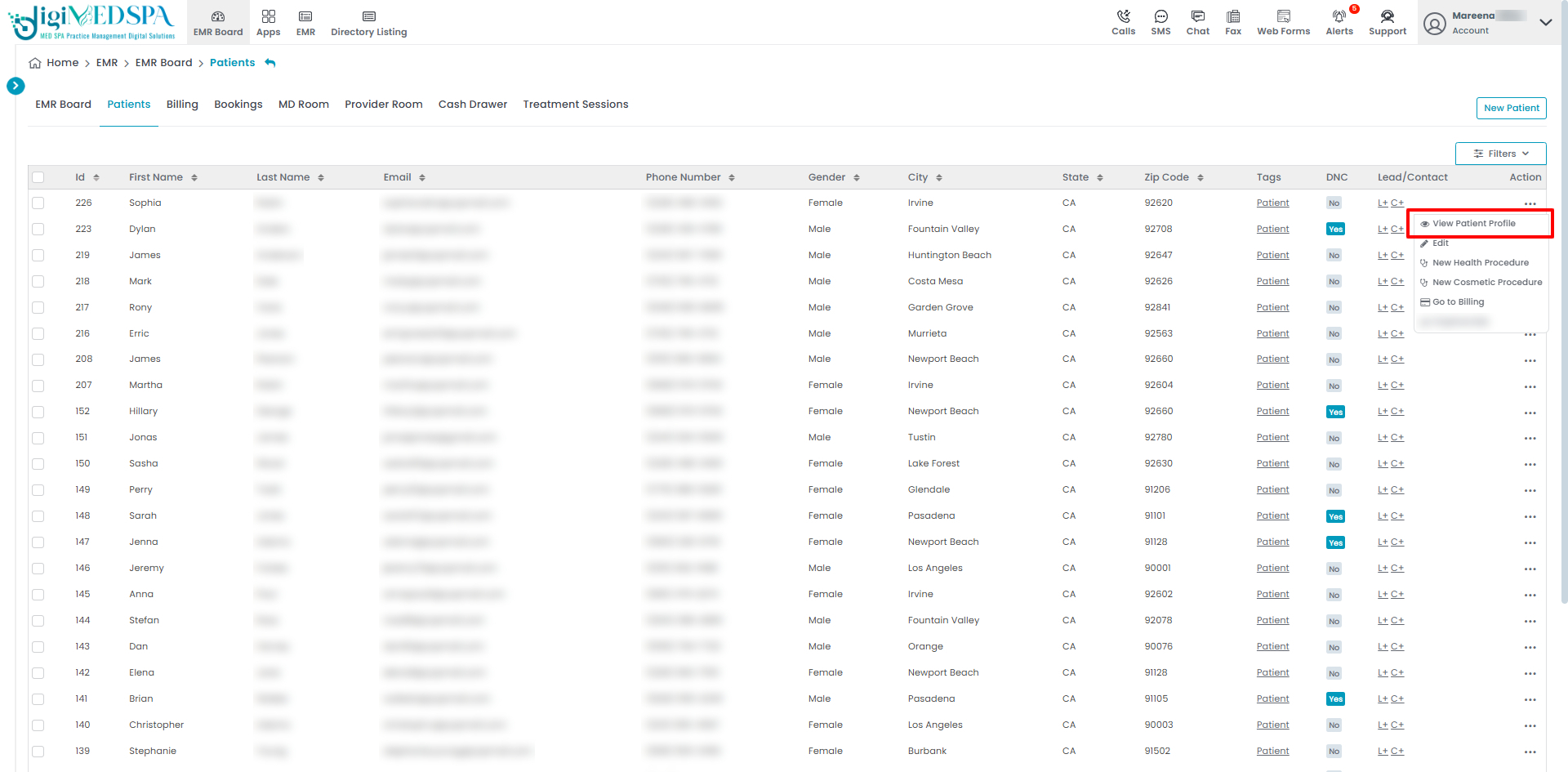
- From the Navigation Bar of the View Patient Profile, click on "Medical History." The medical history form will open, displaying sections for Social History, Allergies, Current Medications, Family Health History, Current Medical Conditions, and Past Medical History.

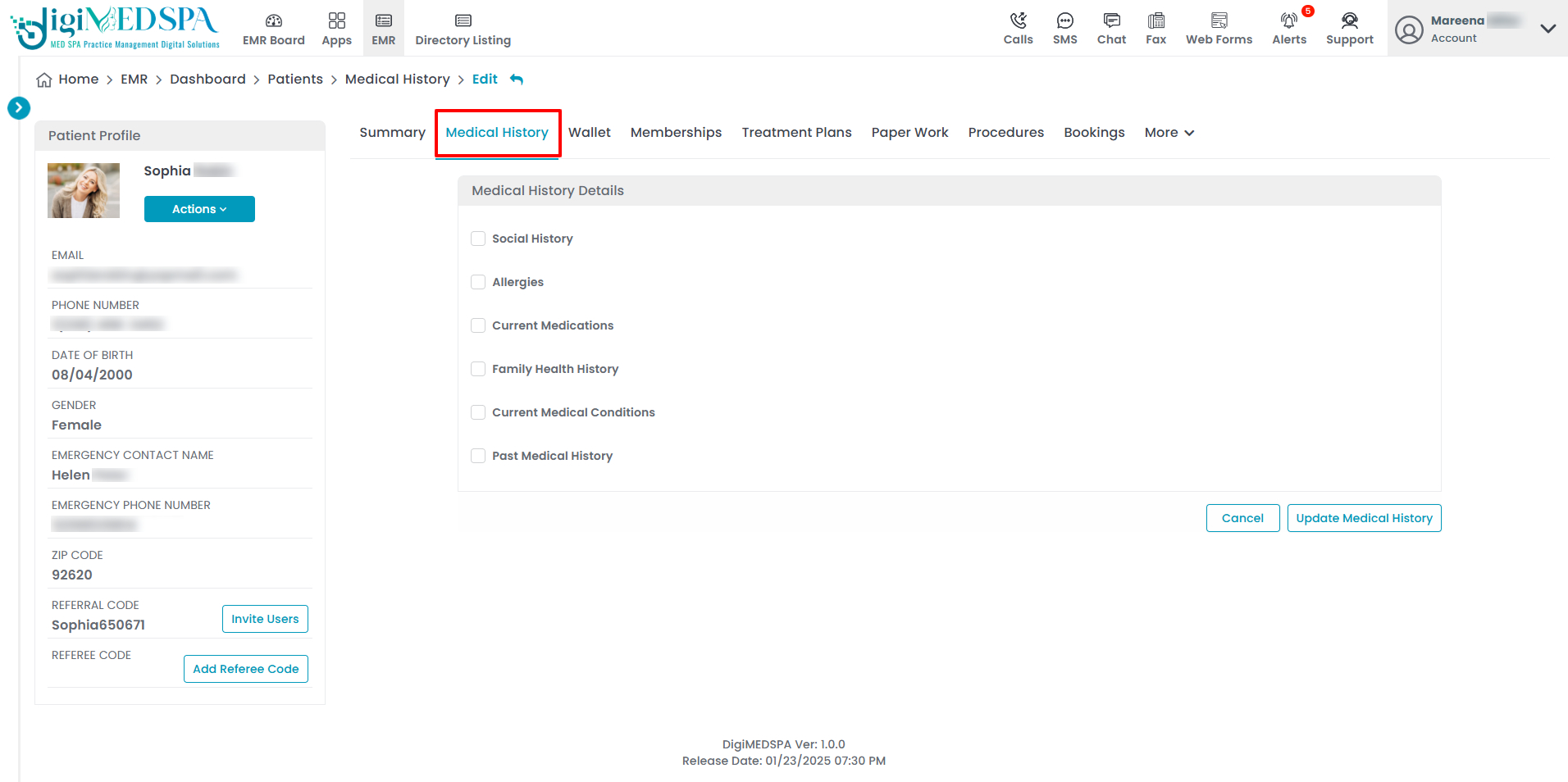
- Click the checkbox next to the sections you want to fill out. Relevant questions for the selected section will appear. Complete the questions according to the medical history the user wishes to add. Click on the "Update Medical History" button, once you’ve finished.