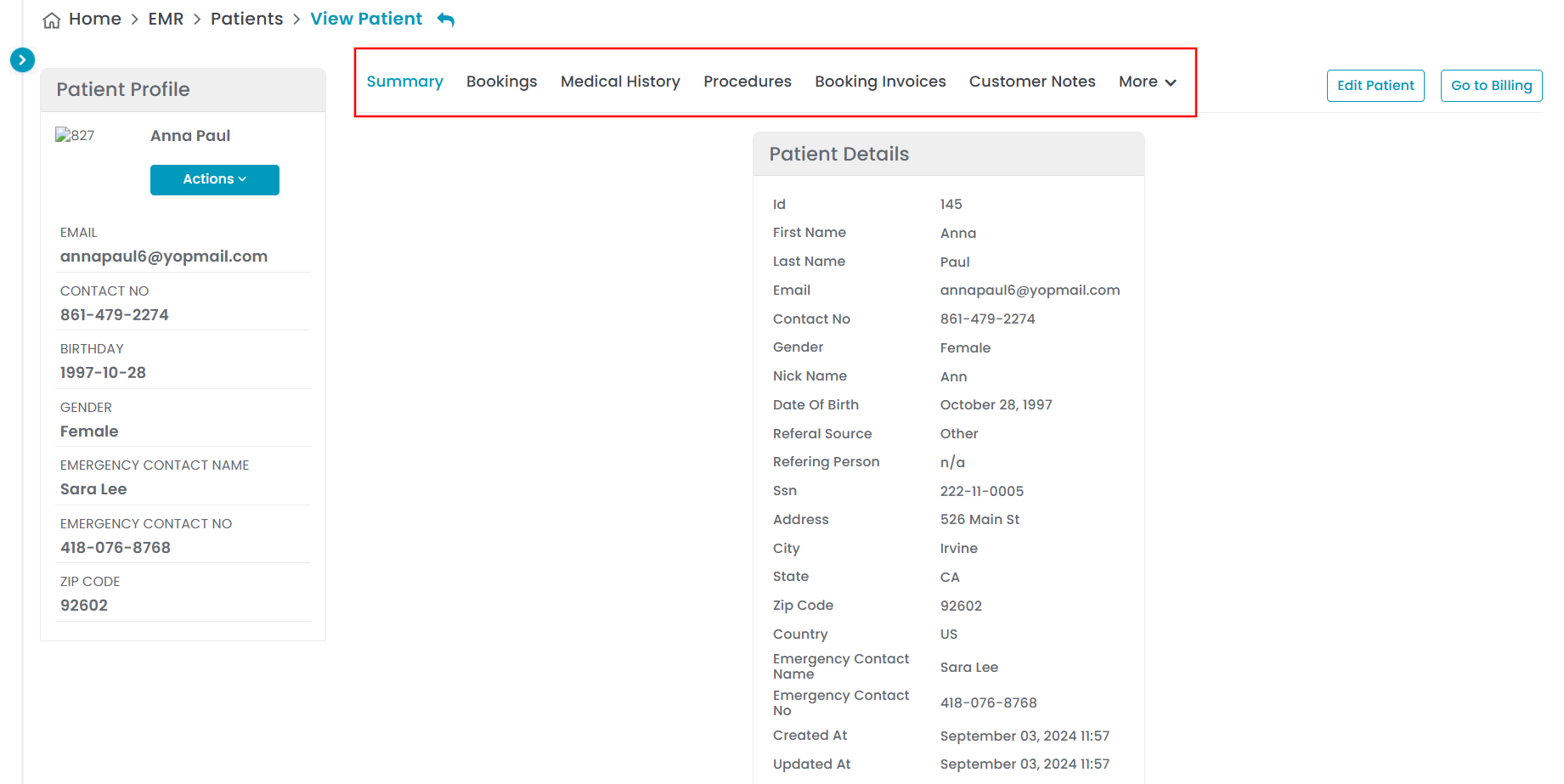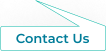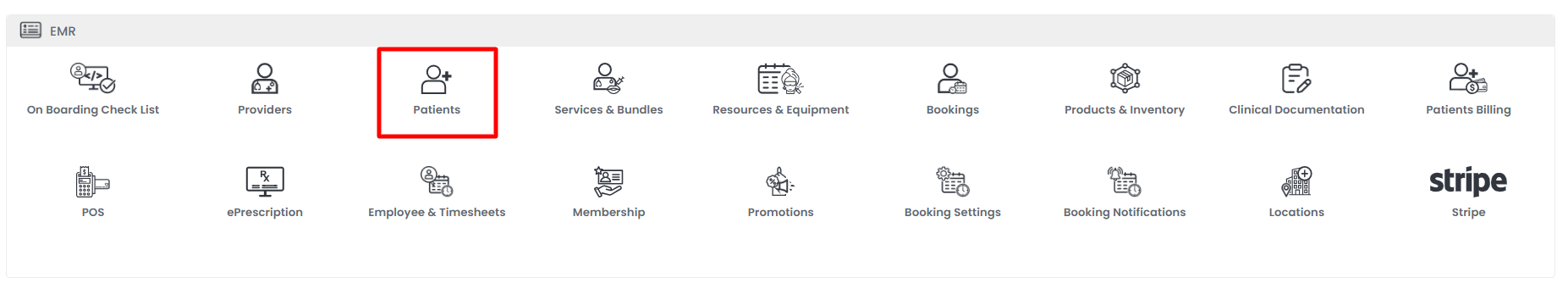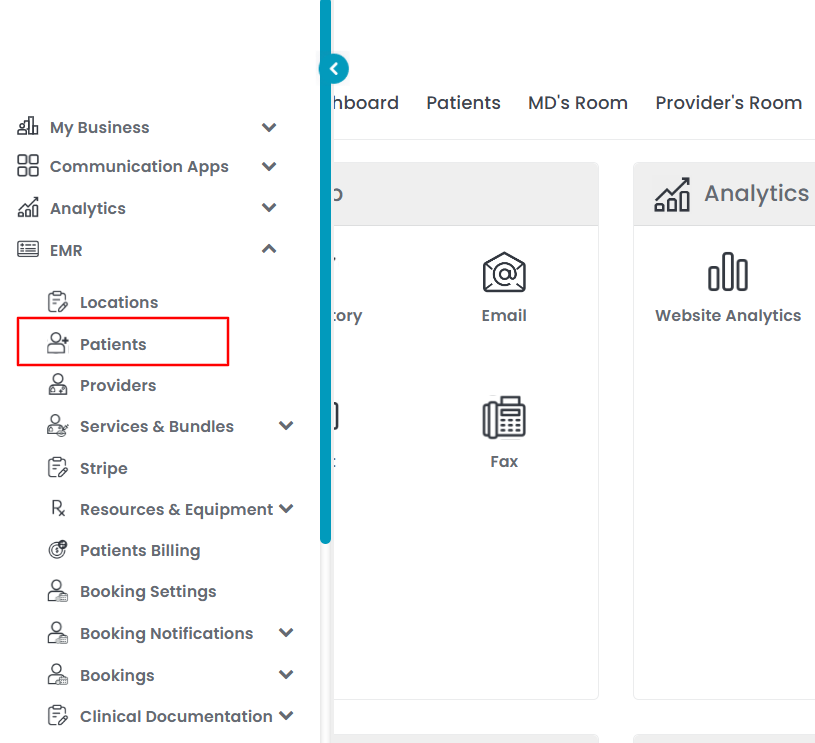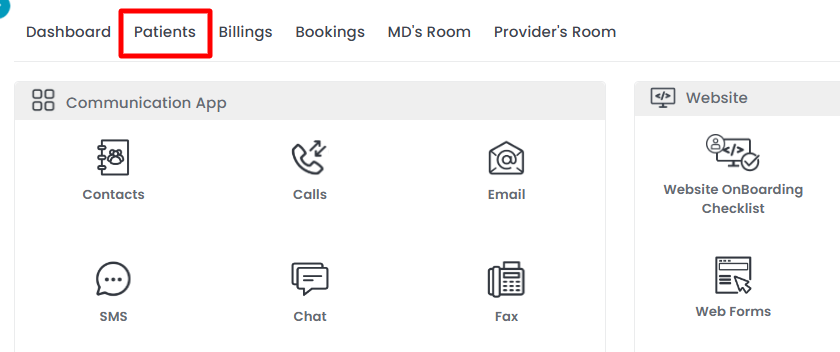Add / Edit Patient
This user guide offers a detailed, step-by-step guide on how to efficiently add, edit and view, and a patient profile within the DigiMEDSPA portal. By following these instructions, admins and authorized users, including providers and employees, can seamlessly manage patient information.
Understanding Terminologies
Patient
A patient refers to an individual who receives any services or treatments under cosmetic or health procedures at your Med SPA. While Med SPA patients often seek cosmetic improvements or rejuvenation, maintaining accurate patient information is essential for quality care, reliable records, minimizing medication errors, regulatory compliance, and effective communication.
Add a Patient
- You can navigate the “Patients App” from 3 entry points:
- To add a patient, click “New Patients”
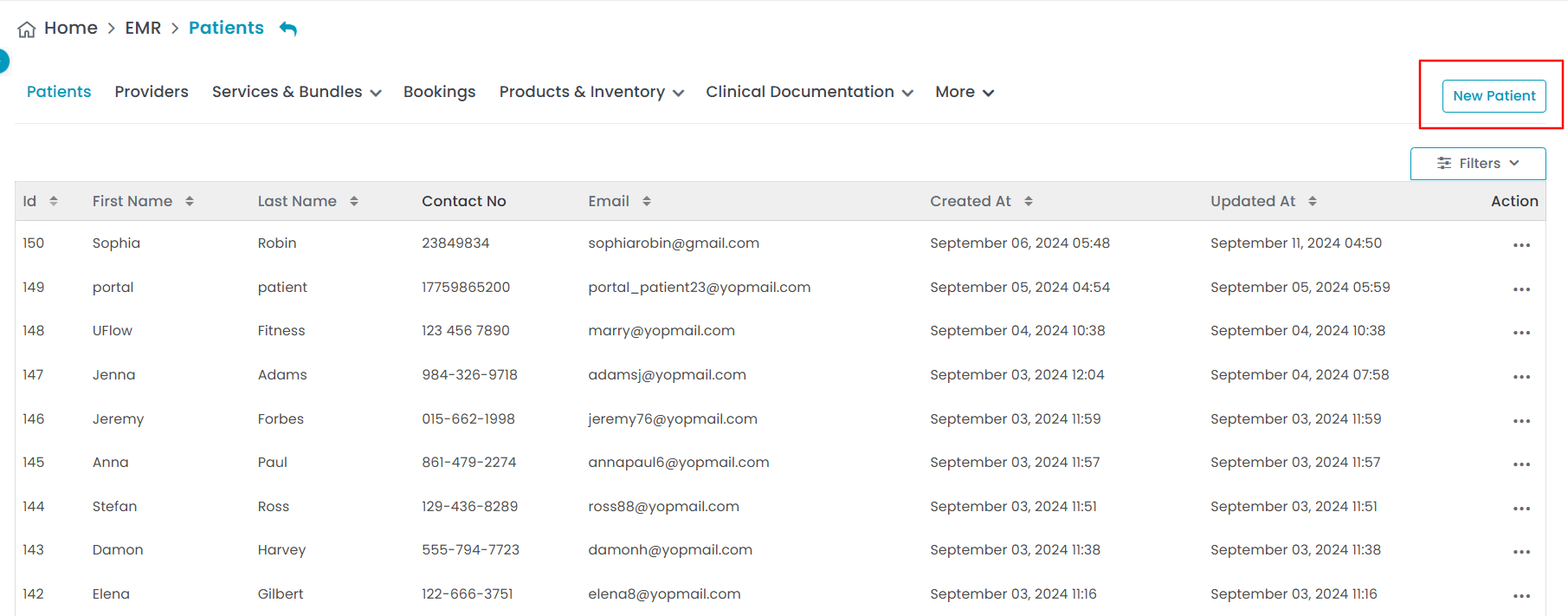
- Please complete the required information in the Patient Profile, including the First name, Last name, Email, Phone, Gender, Date of Birth, SSN (Social Security Number), Address, City, State, Zip Code, Country, Emergency Contact Name, and Emergency Contact Phone. The Profile Picture, Nickname, Referral Source, and Referring Person are optional fields.
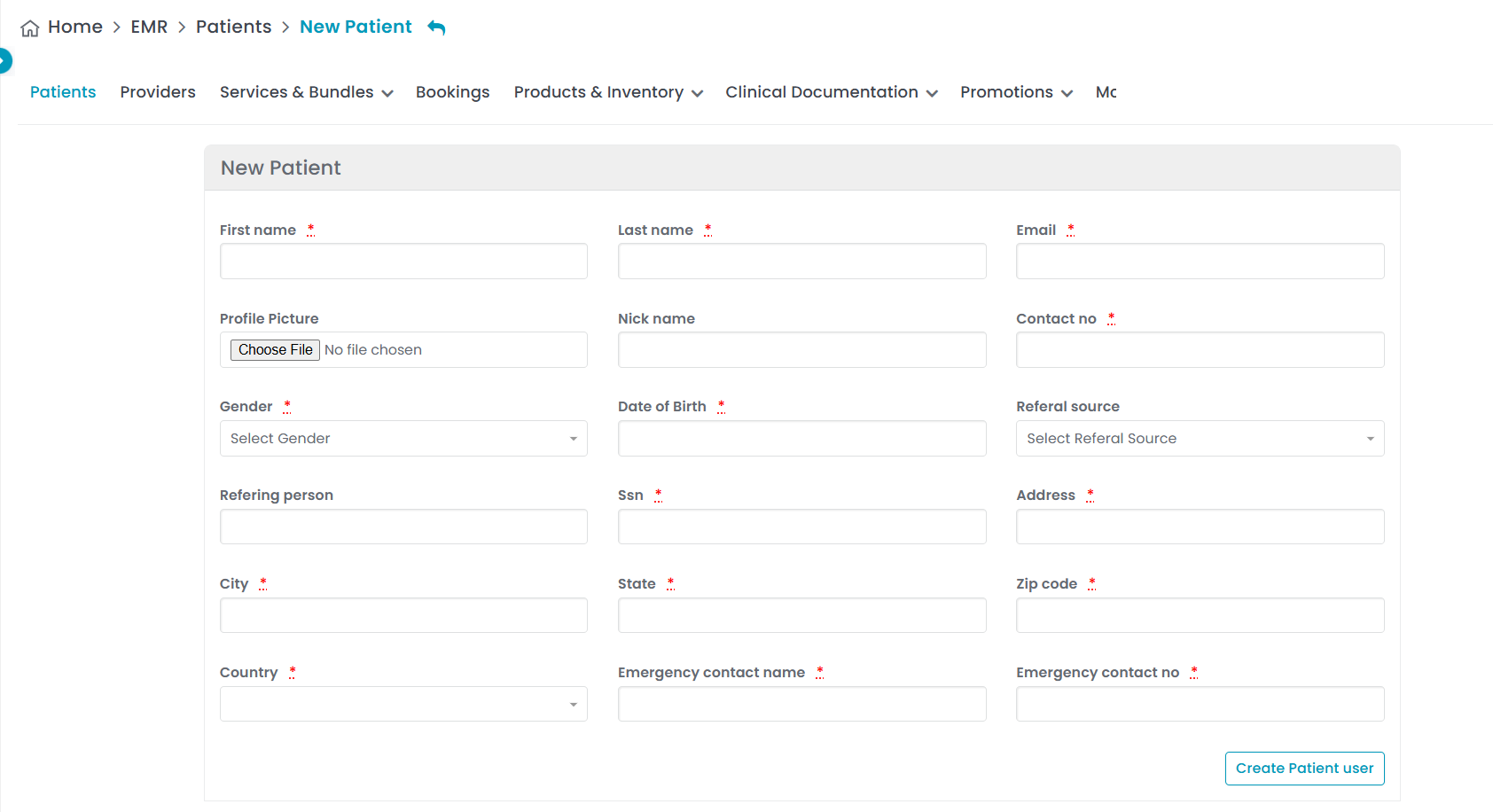
- Click “Create Patient User”, after filling in all the required information.
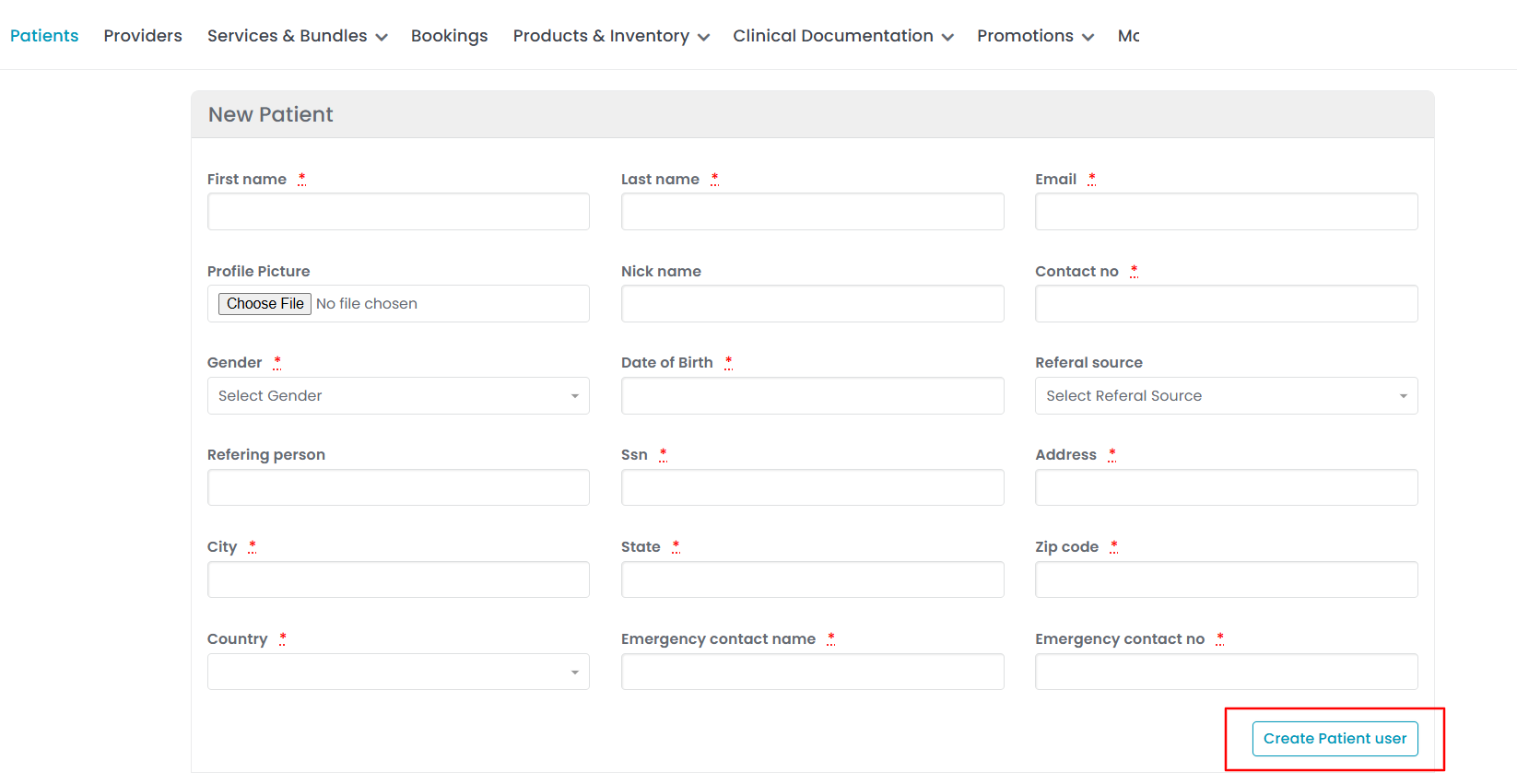 Note: When a new Advance or Express Booking is made online for a new patient, our portal automatically generates a profile for them in the Patient List. If the profile is created through the booking process from the provider or employee's end, some required fields may remain incomplete, which they can fill in later.
Note: When a new Advance or Express Booking is made online for a new patient, our portal automatically generates a profile for them in the Patient List. If the profile is created through the booking process from the provider or employee's end, some required fields may remain incomplete, which they can fill in later.
Edit a Patient Profile Information
- From the added patients list, click on three dots under the action column and select "Edit" for the specific patient.
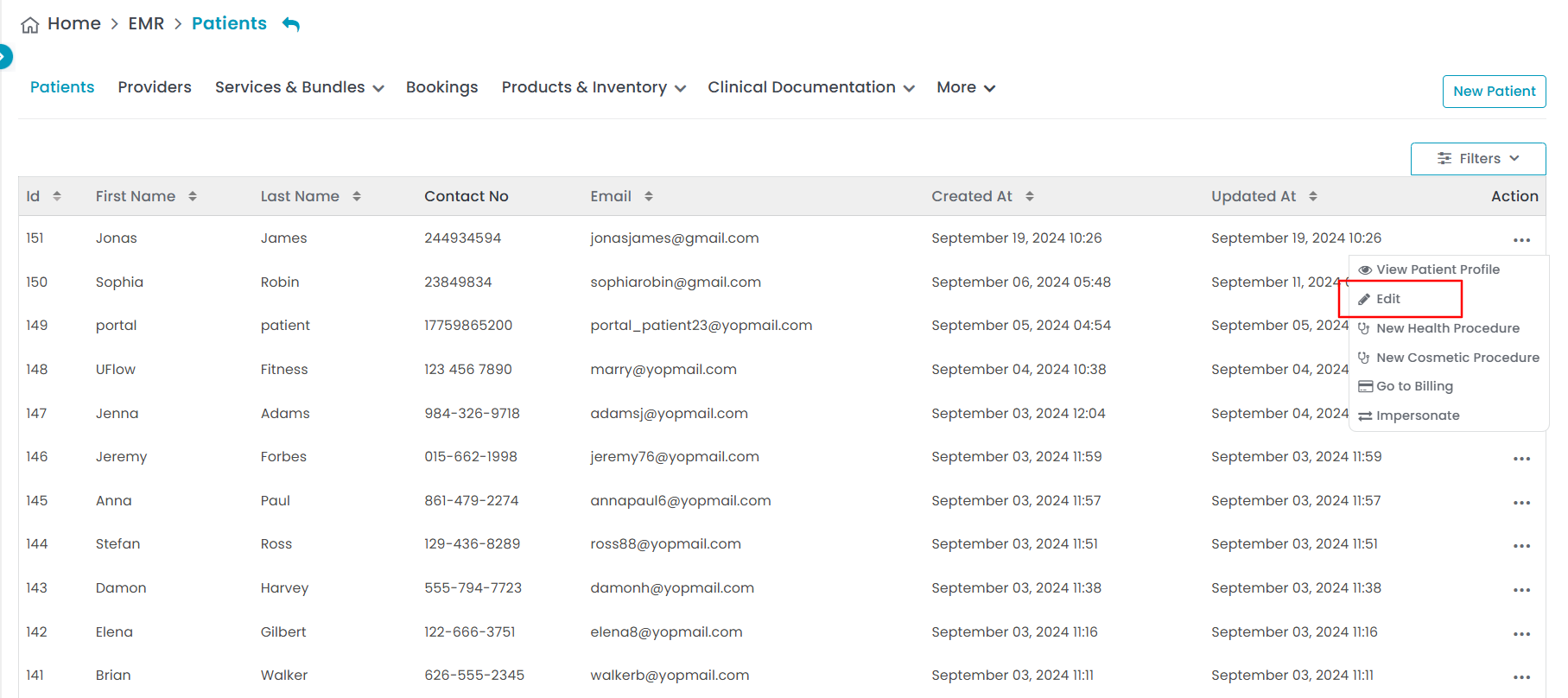
- From here, edit the information you would like to change and click "Update Patient User."
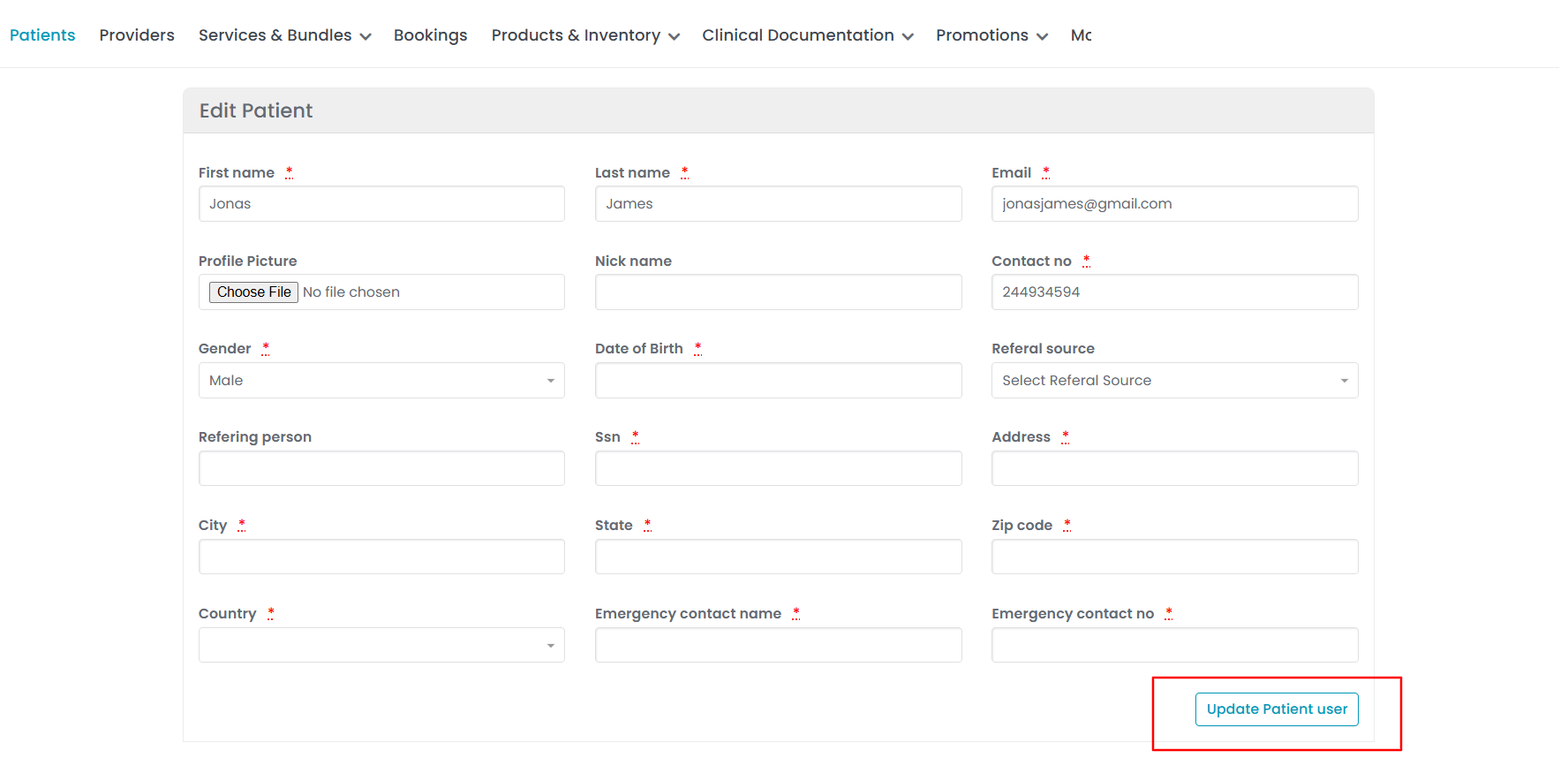
Once everything is saved, you’re all done!
View Patient Profile
- From the added patients list, click on three dots under the action column and select "View Patient Profile" for the specific patient.
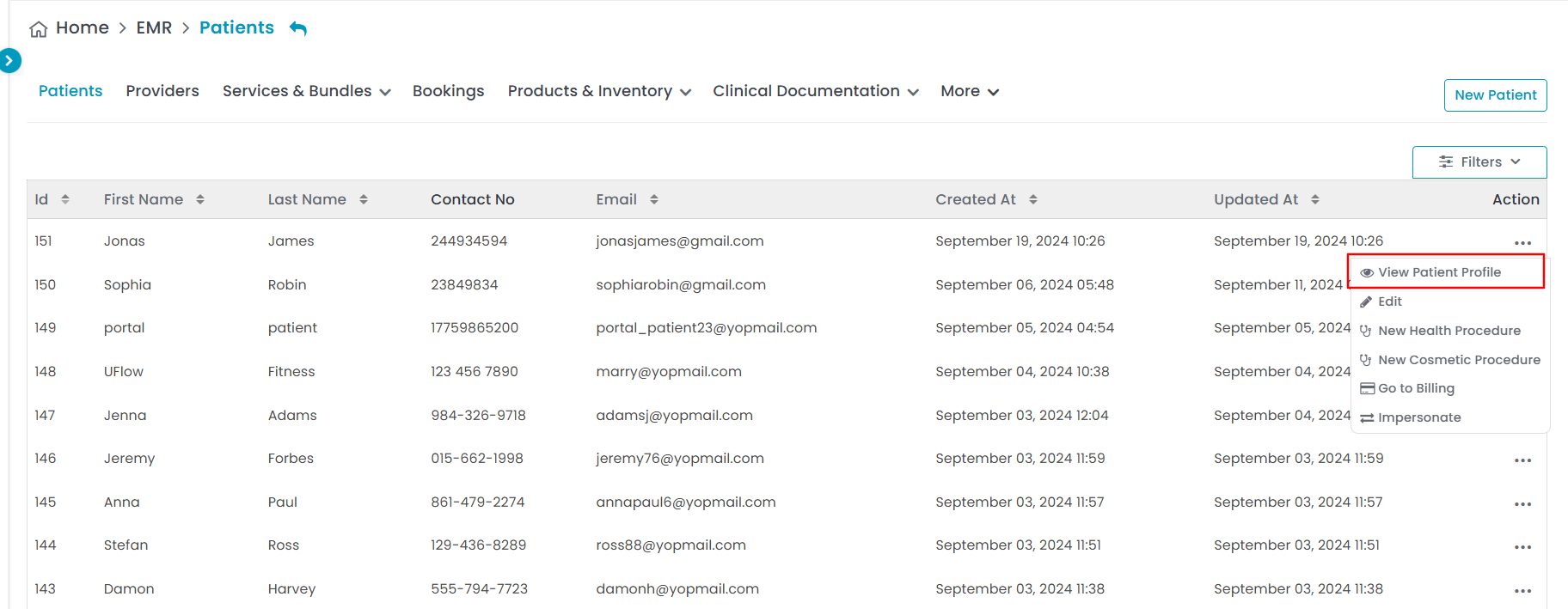
- Upon entering the Patient Profile page, the user will find a comprehensive summary of all patient details.
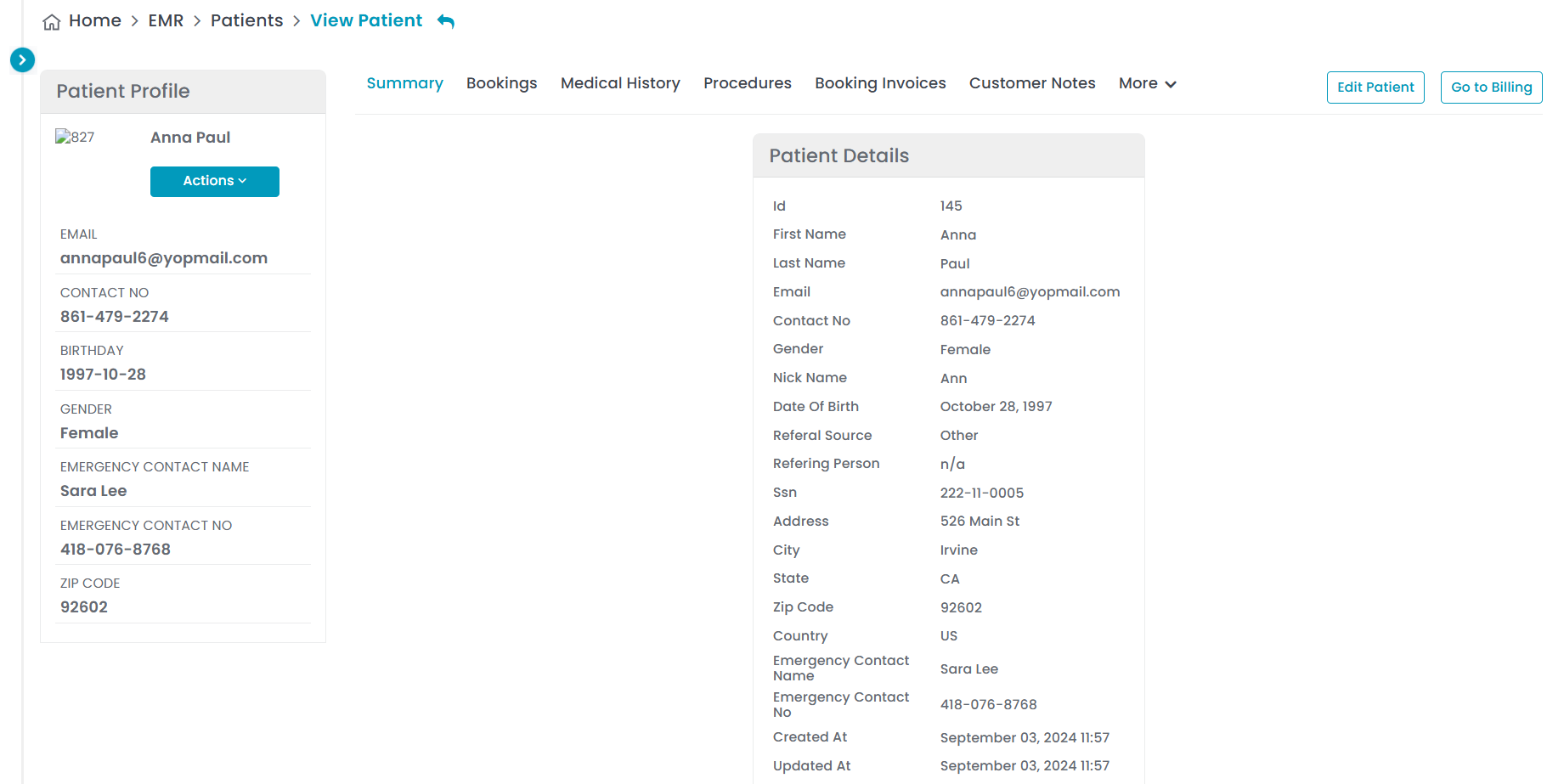
- The Patient Profile View offers access to comprehensive patient information, including Bookings, Medical History, Procedures, Invoices, Customer Notes, Insurance details, Memberships, Referral Logs, Reward Ledgers, Paperwork, and Billing information. It provides a complete overview of each patient's data and history, enabling authorized users to easily navigate and manage all aspects of patient details efficiently.